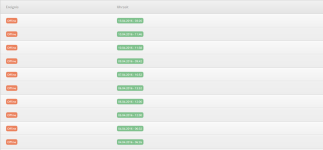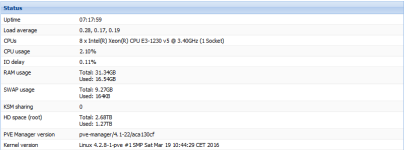Hello,
i bought an new supermicro server and installed debian 8.2 (jessie) with promox ve 4.1.
This system is now in productive use.
After 2 days the server "crashes". The server doesn't reply to ping or other packages. Only an hardreset helps. There arent any noticeable entrys in the log. It seems that the server doesnt working at this time.
Server crashes infrequently.
I havent an kvm to look what hapens on the console.
Before Promox i've installed windows server on the hardware (online 1 month without crash / freeze)
Linux XXXXXX 4.2.8-1-pve #1 SMP Sat Mar 19 10:44:29 CET 2016 x86_64 GNU/Linux
Hardware Info:
Intel(R) Xeon(R) CPU E3-1230 v5
Supermicro X11SSL-F Mainboard
2 x 3 TB HDD @ RAID 1 (Onboard LSI RAID Controller)
32 Gbyte DDR4 RAM
root@XXXX:~# pveversion -v
proxmox-ve: 4.1-41 (running kernel: 4.2.8-1-pve)
pve-manager: 4.1-22 (running version: 4.1-22/aca130cf)
pve-kernel-4.2.8-1-pve: 4.2.8-41
lvm2: 2.02.116-pve2
corosync-pve: 2.3.5-2
libqb0: 1.0-1
pve-cluster: 4.0-36
qemu-server: 4.0-64
pve-firmware: 1.1-7
libpve-common-perl: 4.0-54
libpve-access-control: 4.0-13
libpve-storage-perl: 4.0-45
pve-libspice-server1: 0.12.5-2
vncterm: 1.2-1
pve-qemu-kvm: 2.5-9
pve-container: 1.0-52
pve-firewall: 2.0-22
pve-ha-manager: 1.0-25
ksm-control-daemon: 1.2-1
glusterfs-client: 3.5.2-2+deb8u1
lxc-pve: 1.1.5-7
lxcfs: 2.0.0-pve2
cgmanager: 0.39-pve1
criu: 1.6.0-1
Can someone help me?
i bought an new supermicro server and installed debian 8.2 (jessie) with promox ve 4.1.
This system is now in productive use.
After 2 days the server "crashes". The server doesn't reply to ping or other packages. Only an hardreset helps. There arent any noticeable entrys in the log. It seems that the server doesnt working at this time.
Server crashes infrequently.
I havent an kvm to look what hapens on the console.
Before Promox i've installed windows server on the hardware (online 1 month without crash / freeze)
Linux XXXXXX 4.2.8-1-pve #1 SMP Sat Mar 19 10:44:29 CET 2016 x86_64 GNU/Linux
Hardware Info:
Intel(R) Xeon(R) CPU E3-1230 v5
Supermicro X11SSL-F Mainboard
2 x 3 TB HDD @ RAID 1 (Onboard LSI RAID Controller)
32 Gbyte DDR4 RAM
root@XXXX:~# pveversion -v
proxmox-ve: 4.1-41 (running kernel: 4.2.8-1-pve)
pve-manager: 4.1-22 (running version: 4.1-22/aca130cf)
pve-kernel-4.2.8-1-pve: 4.2.8-41
lvm2: 2.02.116-pve2
corosync-pve: 2.3.5-2
libqb0: 1.0-1
pve-cluster: 4.0-36
qemu-server: 4.0-64
pve-firmware: 1.1-7
libpve-common-perl: 4.0-54
libpve-access-control: 4.0-13
libpve-storage-perl: 4.0-45
pve-libspice-server1: 0.12.5-2
vncterm: 1.2-1
pve-qemu-kvm: 2.5-9
pve-container: 1.0-52
pve-firewall: 2.0-22
pve-ha-manager: 1.0-25
ksm-control-daemon: 1.2-1
glusterfs-client: 3.5.2-2+deb8u1
lxc-pve: 1.1.5-7
lxcfs: 2.0.0-pve2
cgmanager: 0.39-pve1
criu: 1.6.0-1
Can someone help me?
Last edited: