Hello Proxmox,
im currently facing some systems (that have 2 onboard nics) that get alt-names defined by proxmox system and I dont know why. Usually those systems get enp195s0f0 and enp195s0f1 but for some weired issue (I dont know) they only get those names as alt-names:
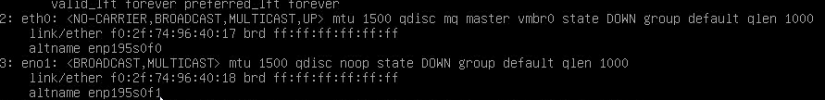
Any reason why the interface-names differ so
Latest Proxmox ISO 7.1.2 from website.
Edit: This happens also on Supermicro X12 Boards with Intel CPU. My system is a rs500a-e10-rs12u (amd epyc 7002) Both systems use igb driver. Has there been a change that explains this? Any kernel changes regarding udev handling devices?
Edit2: Also happens on H12SSL-CT that has not igb but bnxt_en
Edit3: I also have a system that had eth0 on installer and after rebooting it got eth3 as a name. (eth0 not visible anymore in

Greetings
Jonas
im currently facing some systems (that have 2 onboard nics) that get alt-names defined by proxmox system and I dont know why. Usually those systems get enp195s0f0 and enp195s0f1 but for some weired issue (I dont know) they only get those names as alt-names:
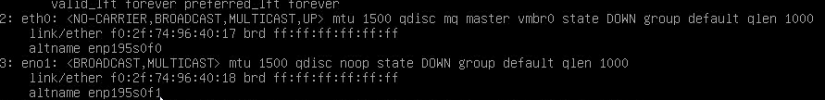
Any reason why the interface-names differ so
enp159s0f0 gets eth0 and the second interface enp195s0f1 gets eno1. Does someone have a tip?Latest Proxmox ISO 7.1.2 from website.
Edit: This happens also on Supermicro X12 Boards with Intel CPU. My system is a rs500a-e10-rs12u (amd epyc 7002) Both systems use igb driver. Has there been a change that explains this? Any kernel changes regarding udev handling devices?
Edit2: Also happens on H12SSL-CT that has not igb but bnxt_en
Code:
2: eno1np0: <BROADCAST,MULTICAST,UP,LOWER_UP> mtu 1500 qdisc mq master vmbr0 state UP group default qlen 1000
link/ether 3c:ec:ef:72:e4:e0 brd ff:ff:ff:ff:ff:ff
altname enp71s0f0np0
3: eno2np1: <BROADCAST,MULTICAST> mtu 1500 qdisc noop state DOWN group default qlen 1000
link/ether 3c:ec:ef:72:e4:e1 brd ff:ff:ff:ff:ff:ff
altname enp71s0f1np1Edit3: I also have a system that had eth0 on installer and after rebooting it got eth3 as a name. (eth0 not visible anymore in
ip a
Greetings
Jonas
Last edited:



