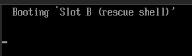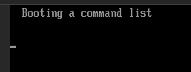Hi community,
i just updated the proxmox VE to latest 9.1.1.
Since then my VM, which includes my homeassistant OS, is not starting anymore.
I got stuck in grub (all slots and rescue shells resulting in crash/restart of VM).
I have backups from the VM and already restored one into a new VM, but went into the same problem.
Any ideas?
Thanks!
i just updated the proxmox VE to latest 9.1.1.
Since then my VM, which includes my homeassistant OS, is not starting anymore.
I got stuck in grub (all slots and rescue shells resulting in crash/restart of VM).
I have backups from the VM and already restored one into a new VM, but went into the same problem.
Any ideas?
Thanks!