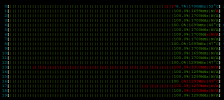What happened
Yesterday I rebooted proxmox (which had an uptime of months) and found that when I started up my handbrake lxc my CPU wouldnt go above 15W draw.
I have updated the host system maybe twice in the last few months but never had any issue, its possible I never rebooted after those updates so perhaps im finding out the issues now.
What I've checked
Basically its the same issue I had on installing proxmox on my ASUS 13900H laptop but the same fixes dont work.
https://forum.proxmox.com/threads/a...nd-fancontrol-issue-fixed.145861/#post-658494
Im also certain this is not a BOIS issue since the laptop has been sucking back 45-50W all day and night for months and getting up to 70c with no issues.
I have done a bunch of testing and discovered that the CPU boosts just fine, running
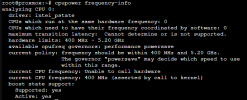
I have my CPU governor set to performace and powersave makes no diffrence
My fan profile is set to auto and I have tested at manual/full speed (setting 0) and the issue persisted
Current Issue
By watching
It seems like proxmox is misreading the sensor data and acting like 50c is 90c and throttling the CPU accordingly or perhaps there is some settings that is corrupted or configured since my last 'fix'.
Anyone have any ideas on how to investigate this or what could have caused the issue? Im really stumped on this one.
Yesterday I rebooted proxmox (which had an uptime of months) and found that when I started up my handbrake lxc my CPU wouldnt go above 15W draw.
I have updated the host system maybe twice in the last few months but never had any issue, its possible I never rebooted after those updates so perhaps im finding out the issues now.
What I've checked
Basically its the same issue I had on installing proxmox on my ASUS 13900H laptop but the same fixes dont work.
https://forum.proxmox.com/threads/a...nd-fancontrol-issue-fixed.145861/#post-658494
Im also certain this is not a BOIS issue since the laptop has been sucking back 45-50W all day and night for months and getting up to 70c with no issues.
I have done a bunch of testing and discovered that the CPU boosts just fine, running
cpupower frequency-info confirms this.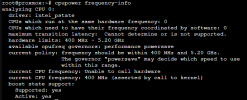
I have my CPU governor set to performace and powersave makes no diffrence
echo "performance" | tee /sys/devices/system/cpu/cpu*/cpufreq/scaling_governorMy fan profile is set to auto and I have tested at manual/full speed (setting 0) and the issue persisted
echo "2" | tee -a /sys/devices/platform/asus-nb-wmi/hwmon/hwmon5/pwm1_enable;Current Issue
By watching
powerstat -R and htop while running a stress test stress --cpu 20 --io 4 --vm 2 --vm-bytes 128M --timeout 10s on the host system. I discovered that the CPU runs at 25W 3-4Ghz until it hits 50c and then drops down to 15W 400Mhz - 2.6Ghz. If I turn the fans to 100% and crank the 2 140mm fans I have to blow more air through the laptop I can get the temps down just a bit and the wattage and clock-speeds will climb but only up to 16W.It seems like proxmox is misreading the sensor data and acting like 50c is 90c and throttling the CPU accordingly or perhaps there is some settings that is corrupted or configured since my last 'fix'.
Anyone have any ideas on how to investigate this or what could have caused the issue? Im really stumped on this one.
Last edited: