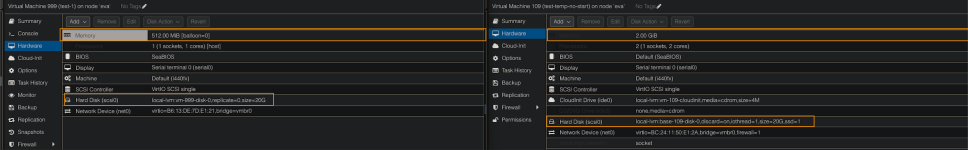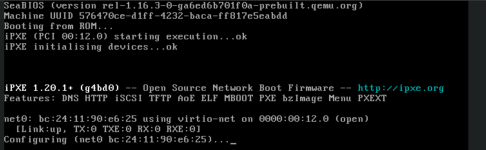I'm using Terraform to deploy VMs on Proxmox by cloning a template. The deployment works in the sense that the VM gets created and starts successfully. However, the VM doesn't apply the Cloud-Init configurations I provided, including:
Here’s a snippet of my Terraform configuration for the Proxmox VM resource:
Here are the Terraform provider details:
my template conf:
Things I’ve tried so far:
Any tips on debugging this would be greatly appreciated!
- The VM doesn't use the specified name.
- The Cloud-Init user and password settings are ignored.
Here’s a snippet of my Terraform configuration for the Proxmox VM resource:
Code:
resource "proxmox_vm_qemu" "test-case-15" {
name = "humus-3"
desc = "test blae"
target_node = "eva"
vmid = 991
agent = 1
clone = "test-temp-no-start"
full_clone = true
vga {
type = "virtio"
}
os_type = "l26"
cores = 2
sockets = 1
scsihw = "virtio-scsi-single"
disks {
scsi {
scsi0 {
disk {
size = 20
storage = "local-lvm"
}
}
}
}
network {
bridge = "vmbr0"
firewall = false
model = "virtio"
}
ipconfig0 = "ip=dhcp"
}Here are the Terraform provider details:
Code:
terraform {
required_providers {
proxmox = {
source = "telmate/proxmox"
version = "3.0.1-rc4"
}
}
required_version = ">= 1.7.1"
}
variable "proxmox_api_url" {
type = string
}
variable "proxmox_api_token_id" {
type = string
sensitive = true
}
variable "proxmox_api_token_secret" {
type = string
sensitive = true
}
provider "proxmox" {
pm_api_url= var.proxmox_api_url
pm_api_token_id = var.proxmox_api_token_id
pm_api_token_secret = var.proxmox_api_token_secret
pm_tls_insecure = true
pm_debug = true
pm_log_levels = {
_default = "debug"
_capturelog = ""
}
}my template conf:
Code:
agent: 1
boot: order=ide2;scsi0;net0
cipassword: $5$XXUY1nUM$Fu5Oll4nxoO9LpQRBWbvQPrVRdBfWF4PvWh77cpoN37
ciuser: bote
cores: 2
ide0: local-lvm:vm-109-cloudinit,media=cdrom,size=4M
ide2: none,media=cdrom
ipconfig0: ip=dhcp
memory: 2048
meta: creation-qemu=9.0.2,ctime=1732140151
name: test-temp-no-start
net0: virtio=BC:24:11:50:E1:2A,bridge=vmbr0,firewall=1
numa: 0
ostype: l26
scsi0: local-lvm:base-109-disk-0,discard=on,iothread=1,size=20G,ssd=1
scsihw: virtio-scsi-single
serial0: socket
smbios1: uuid=711d1814-4c72-4b08-80ac-7617c0a2de24
sockets: 1
template: 1
vga: serial0
vmgenid: ad659086-8c71-4e25-80de-2315c48fb00dThings I’ve tried so far:
- Verified that the template has the cloud-init drive attached.
- Ensured that the template is configured with a clean base image using cloud-init.
- Rechecked that the Terraform provider has the necessary permissions on Proxmox.
Any tips on debugging this would be greatly appreciated!