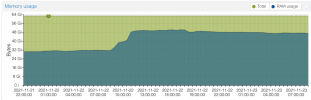Hi
I run a small one man business (developer) and use Proxmox to virtualise my customer Windows installations. This works perfectly - I currently have 4 Windows machines running - each with 16 GB of ram and 8 vCPU cores. My host has 64 GB of memory and a 32 x AMD Ryzen 9 5950X 16-Core Processor (1 Socket). I have installed all the Proxmox drivers (balloning etc.). I only every use one machine at a time although all four are always running i.e. as it is only me programming I jump between the 4 machines but can only ever really use one at a time (the VMs are so fast that even when compiling it does not make sense to swap between them). I was wondering if I have given the host too little RAM. As you can see from the memory usage graph below, I am using about 48 GB of memory.... I did not think this would be the case as I assumed the balloning driver would keep the memory usage quite low because of my use case i.e. at about 24 GB (I had a similar installation using ESXi and that is how ESXi reacted). Should I give the host another 64 GB for my use case? Or would Proxmox just sort this out for me?
Thank you for any answers
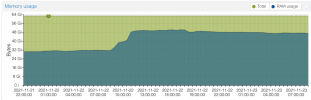
I run a small one man business (developer) and use Proxmox to virtualise my customer Windows installations. This works perfectly - I currently have 4 Windows machines running - each with 16 GB of ram and 8 vCPU cores. My host has 64 GB of memory and a 32 x AMD Ryzen 9 5950X 16-Core Processor (1 Socket). I have installed all the Proxmox drivers (balloning etc.). I only every use one machine at a time although all four are always running i.e. as it is only me programming I jump between the 4 machines but can only ever really use one at a time (the VMs are so fast that even when compiling it does not make sense to swap between them). I was wondering if I have given the host too little RAM. As you can see from the memory usage graph below, I am using about 48 GB of memory.... I did not think this would be the case as I assumed the balloning driver would keep the memory usage quite low because of my use case i.e. at about 24 GB (I had a similar installation using ESXi and that is how ESXi reacted). Should I give the host another 64 GB for my use case? Or would Proxmox just sort this out for me?
Thank you for any answers