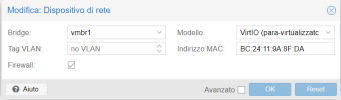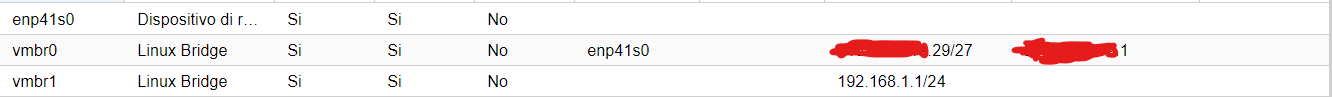I need to install Proxmox but only have a public IP address. I tested various tutorials and settings of the /etc/network/interfaces file, all of which did not work for me. Mine is a dedicated Hetzner server. My public ip is xxx.xxx.xxx.29, the gateway is xxx.xxx.xxx.1 and the netmask is 255.255.255.224. I also wanted to know if it was possible, after having configured everything correctly, if a user can connect in ssh to the vm created through putty/ Bitvise.
You are using an out of date browser. It may not display this or other websites correctly.
You should upgrade or use an alternative browser.
You should upgrade or use an alternative browser.
Maybe it's worth running routing, NAT and firewall on Proxmox. Then you can "do" VMs on the local bridge and expose machines or not
to Internet.
If you set some port forwarding to the VM - ssh will work. It all depends on how you master this network.
to Internet.
If you set some port forwarding to the VM - ssh will work. It all depends on how you master this network.
this is my network config inside main server:
during ubuntu installer, i set as subnet: 192.168.1.0/24, address: 192.168.1.2 and gateway 192.168.1.1.
but when I go to boot the vm, I go to manually set the network settings, being that it does not take them in dhcp since I have not installed the package for dhcp, when it goes to do the network check on archive.ubuntu.com, tells me that it can not connect and in fact if I go ping www.google.com does not resolve the dns
Code:
auto lo
iface lo inet loopback
auto enp41s0
iface enp41s0 inet manual
auto vmbr0
iface vmbr0 inet static
address xxx.xxx.xxx.29/27
gateway xxx.xxx.xxx.1
bridge-ports enp41s0
bridge-stp off
bridge-fd 0
auto vmbr1
iface vmbr1 inet static
address 192.168.1.1
netmask 255.255.255.0
bridge-ports none
bridge-stp off
bridge-fd 0
post-up echo 1 > /proc/sys/net/ipv4/ip_forward
post-up iptables -t nat -A POSTROUTING -s '192.168.1.0/24' -o vmbr1 -j MASQUERADE
post-down iptables -t nat -D POSTROUTING -s '192.168.1.0/24' -o vmbr1 -j MASQUERADE
source /etc/network/interfaces.d/*during ubuntu installer, i set as subnet: 192.168.1.0/24, address: 192.168.1.2 and gateway 192.168.1.1.
but when I go to boot the vm, I go to manually set the network settings, being that it does not take them in dhcp since I have not installed the package for dhcp, when it goes to do the network check on archive.ubuntu.com, tells me that it can not connect and in fact if I go ping www.google.com does not resolve the dns
Last edited:
please execute - hostnamectl and paste here.
This two bridge you have on Ubuntu or Proxmox ? Do you have installed Proxmox on this dedicated server ? You buy bare metal or something else ?
This two bridge you have on Ubuntu or Proxmox ? Do you have installed Proxmox on this dedicated server ? You buy bare metal or something else ?
Static hostname: proxmox
Icon name: computer-desktop
Chassis: desktop ️
Machine ID: de6d1f73476543cba0ec030ac845f9bf
Boot ID: 97a543bf2182454daf0620eeb0635519
Operating System: Debian GNU/Linux 12 (bookworm)
Kernel: Linux 6.5.11-4-pve
Architecture: x86-64
Hardware Vendor: Hetzner
Hardware Model: B565D4-V1L
Firmware Version: L0.29
i use proxmox directly. yes i have installed on dedicated, but idk if it is a bare metal on not, mine is AX41.
Icon name: computer-desktop
Chassis: desktop ️
Machine ID: de6d1f73476543cba0ec030ac845f9bf
Boot ID: 97a543bf2182454daf0620eeb0635519
Operating System: Debian GNU/Linux 12 (bookworm)
Kernel: Linux 6.5.11-4-pve
Architecture: x86-64
Hardware Vendor: Hetzner
Hardware Model: B565D4-V1L
Firmware Version: L0.29
i use proxmox directly. yes i have installed on dedicated, but idk if it is a bare metal on not, mine is AX41.
exactly, if in PVE I ping www.google.com it works without problems, if instead I do it through the VM does not work.
PVE Server:OK, please show `ip a` on proxmox. Of course anonymized
1: lo: <LOOPBACK,UP,LOWER_UP> mtu 65536 qdisc noqueue state UNKNOWN group default qlen 1000
link/loopback 00:00:00:00:00:00 brd 00:00:00:00:00:00
inet 127.0.0.1/8 scope host lo
valid_lft forever preferred_lft forever
inet6 ::1/128 scope host noprefixroute
valid_lft forever preferred_lft forever
2: enp41s0: <BROADCAST,MULTICAST,UP,LOWER_UP> mtu 1500 qdisc mq master vmbr0 state UP group default qlen 1000
link/ether a8:a1:59:94:f1:38 brd ff:ff:ff:ff:ff:ff
3: vmbr0: <BROADCAST,MULTICAST,UP,LOWER_UP> mtu 1500 qdisc noqueue state UP group default qlen 1000
link/ether a8:a1:59:94:f1:38 brd ff:ff:ff:ff:ff:ff
inet xxx.xxx.xxx.29/27 scope global vmbr0
valid_lft forever preferred_lft forever
inet6 fe80::xxxx:xxxx:xxxx:f138/64 scope link
valid_lft forever preferred_lft forever
13: vmbr1: <BROADCAST,MULTICAST,UP,LOWER_UP> mtu 1500 qdisc noqueue state UP group default qlen 1000
link/ether ca:d6:05:c1:e9:41 brd ff:ff:ff:ff:ff:ff
inet 192.168.1.1/24 scope global vmbr1
valid_lft forever preferred_lft forever
inet6 fe80::9408:f4ff:fe43:bde3/64 scope link
valid_lft forever preferred_lft forever
GlobalShow `resolvectl` and `ip a` from VM.
Protocols: -LLMNR -mDNS -DNSOverTLS DNSSEC=no/unsupported
resolv.conf mode: stub
Link 2 (ens18)
Current Scopes: none
Protocols: -DefaultRoute +LLMNR -mDNS -DNSOverTLS DNSSEC=no/unsupported
1: lo: <LOOPBACK,UP,LOWER_UP> mtu 65536 qdisc noqueue state UNKNOWN group default qlen 1000
link/loopback 00:00:00:00:00:00 brd 00:00:00:00:00:00
inet 127.0.0.1/8 scope host lo
valid_lft forever preferred_lft forever
inet6 ::1/128 scope host
valid_lft forever preferred_lft forever
2: ens18: <BROADCAST,MULTICAST,UP,LOWER_UP> mtu 1500 qdisc fq_codel state UP group default qlen 1000
link/ether bc:24:11:9a:8f:da brd ff:ff:ff:ff:ff:ff
altname enp0s18
inet 192.168.1.2/24 brd 192.168.1.255 scope global ens18
valid_lft forever preferred_lft forever
inet6 fe80::be24:11ff:fe9a:8fda/64 scope link
valid_lft forever preferred_lft forever