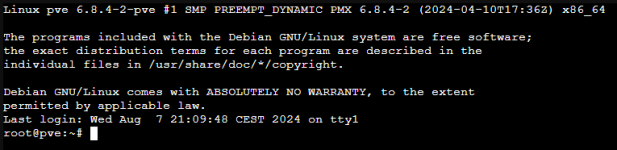[SOLVED] ProxMox setup failed (NVIDIA GPU)
- Thread starter EinKilian
- Start date
You are using an out of date browser. It may not display this or other websites correctly.
You should upgrade or use an alternative browser.
You should upgrade or use an alternative browser.
Okay @esi_y look. ProxMox booted successful, I can use everythink, after I added the "nomodeset" parameter in the boot menu first. (There if you aren't pressing something it automaticlly boot.
You got me? Im so done today haha sorry
I see! I did not realise this would end up being the problem.
Can I set some standart boot parameter? So it will boot successful everytime?
You can set kernel params as mentioned here:
https://pve.proxmox.com/wiki/Host_Bootloader#sysboot_edit_kernel_cmdline
Since the computer isn’t connected to a monitor and is meant to run quietly in the corner, I will keep it running until the hardware completely fails.
@esi_y Thank you from the bottom of my heart for your patience and support. I was at my wit's end and totally desperate. Thank you, thank you, thank you!
@esi_y Thank you from the bottom of my heart for your patience and support. I was at my wit's end and totally desperate. Thank you, thank you, thank you!
@esi_y Okay, I got it, its just a GPU driver issue... If I reboot the system, it boot successful but not with the grafic card, the panel is online. So I don't execute changes to kernel.
I suppose you got concerned you might break something again, but adding a kernel param like that shouldn't cause this. You however made me look up another thread regarding NVIDIA installs (always fun on Linux) and the installer changing over time (stupid decision in my opinion):
https://forum.proxmox.com/threads/version-8-installation-no-display.131332/#post-643118
I think I will add to that discussion later thanks to your input.
Since the computer isn’t connected to a monitor and is meant to run quietly in the corner, I will keep it running until the hardware completely fails.
I have hardware that is 10+ years old and doing well, you might be overly pessimistic.
@esi_y Thank you from the bottom of my heart for your patience and support. I was at my wit's end and totally desperate. Thank you, thank you, thank you!
No worries, it was interesting especially as I do not really have that experience myself (you would be cracking now, but I do not have NVIDIA around and basically always install PVE on top of Debian, that way I do not worry about the installer changes). It will help others too later on!
PS Maybe add "NVIDIA" and your MB make and number into the title of the thread.
Cheers!
One more thing ...
Since this was originally about the SSD topic. I would definitely recommend running:
on that new NVMe you got and watch what happens with the "Data Units Written" value after a week, a month, etc.
The reason is that PVE really often ends up shredding your kind of SSD (there's no DRAM, no PLP) and it's a pity not to watch for it.
Have a look at your SSD's specs:
https://www.westerndigital.com/products/internal-drives/wd-blue-sn580-nvme-ssd?sku=WDS100T3B0E
The 1TB capacity has rated endurance 600TBW.
You should watch out for not rushing to that number.
Since this was originally about the SSD topic. I would definitely recommend running:
smartctl -a /dev/nvme0n1on that new NVMe you got and watch what happens with the "Data Units Written" value after a week, a month, etc.
The reason is that PVE really often ends up shredding your kind of SSD (there's no DRAM, no PLP) and it's a pity not to watch for it.
Have a look at your SSD's specs:
https://www.westerndigital.com/products/internal-drives/wd-blue-sn580-nvme-ssd?sku=WDS100T3B0E
The 1TB capacity has rated endurance 600TBW.
You should watch out for not rushing to that number.