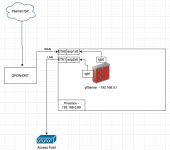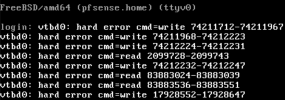Hey. I have quite successfully installed pfsense on my proxmox mini PC with 2 interfaces. After the installation of pfsense I've lost access to proxmox. I know how to recover it. My question is how can I access both pfsense and proxmox from 1 LAN port? I can think of two solutions that I've already tried.
1. Bridge management interface with LAN port - didn't work
2. Assign 2 ip addresses to the LAN port - don't know how to set that one up. In terms of networking is pretty wild setup as the default GW for the proxmox is pfsense.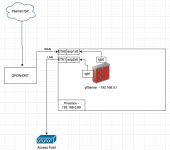
1. Bridge management interface with LAN port - didn't work
2. Assign 2 ip addresses to the LAN port - don't know how to set that one up. In terms of networking is pretty wild setup as the default GW for the proxmox is pfsense.