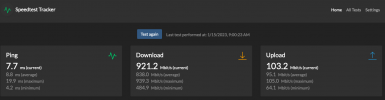Hello
I migrated to proxmox ve over a year now from hyperv and I just love the product. I have small home system running one single proxmox on Intel Core i5 with 16 GB RAM.
I have firewall and few other vms running.
Everything was working fine before I moved to pfsense firewall. With Proxmox, pfsense throughput dropped quite badly. I have gone through Proxmox and Netgate suggested settings and turned off all Hardware offloading. It has fixed the upload but still have slow internet speed. I have 300 Mbps up down link and I get around 150 with pfsense. PFSense vm has 2 cores and 4 GB RAM. Hardware usage are quite low.
I also tried spinning fresh PFSense VM and even tried PFSENSE developer build 2.5 but same problem.
I have Intel Gigabit nic. I tried using all network adapter options from Proxmox VirtIO, Intel E1000, VMware and even realteck one but no help.
I also tried other forum post suggesting disable TX on vmbr0 and actual ethernet port in /etc/network/interfaces but no help.
I can tell its not Proxmox issue as if I spin up Untangle vm, I get full throughput. I read somewhere FreeBSD does not work well with proxmox. When I use pfsense in dedicated hardware or Hyperv, it works just fine. I guess it has to do with the FreeBSD.
Here's my iperf result between pfsense vm and ubuntu vm connected to vmbr0 which shows it is indeed problem with pfsense vm:
ubuntu@zm:~$ iperf3 -c asa
Connecting to host asa, port 5201
[ 4] local 10.12.47.43 port 43808 connected to 10.12.47.1 port 5201
[ ID] Interval Transfer Bandwidth Retr Cwnd
[ 4] 0.00-1.00 sec 19.7 MBytes 165 Mbits/sec 0 452 KBytes
[ 4] 1.00-2.00 sec 32.4 MBytes 272 Mbits/sec 0 755 KBytes
[ 4] 2.00-3.00 sec 35.0 MBytes 293 Mbits/sec 0 823 KBytes
[ 4] 3.00-4.00 sec 32.2 MBytes 270 Mbits/sec 0 823 KBytes
[ 4] 4.00-5.00 sec 36.2 MBytes 305 Mbits/sec 0 923 KBytes
[ 4] 5.00-6.00 sec 43.7 MBytes 366 Mbits/sec 0 929 KBytes
[ 4] 6.00-7.00 sec 35.5 MBytes 298 Mbits/sec 0 977 KBytes
[ 4] 7.00-8.00 sec 35.9 MBytes 301 Mbits/sec 0 977 KBytes
[ 4] 8.00-9.00 sec 33.5 MBytes 281 Mbits/sec 0 977 KBytes
[ 4] 9.00-10.04 sec 31.2 MBytes 253 Mbits/sec 0 977 KBytes
- - - - - - - - - - - - - - - - - - - - - - - - -
[ ID] Interval Transfer Bandwidth Retr
[ 4] 0.00-10.04 sec 335 MBytes 280 Mbits/sec 0 sender
[ 4] 0.00-10.04 sec 333 MBytes 278 Mbits/sec receiver
iperf between two ubuntu vm's connected to same vmbr0 switch give better results:
ubuntu@nextcloud:~$ iperf3 -c zm
Connecting to host zm, port 5201
[ 4] local 10.12.47.50 port 42630 connected to 10.12.47.43 port 5201
[ ID] Interval Transfer Bandwidth Retr Cwnd
[ 4] 0.00-1.00 sec 419 MBytes 3.51 Gbits/sec 0 3.15 MBytes
[ 4] 1.00-2.00 sec 437 MBytes 3.67 Gbits/sec 1 3.15 MBytes
[ 4] 2.00-3.00 sec 422 MBytes 3.55 Gbits/sec 1 3.15 MBytes
[ 4] 3.00-4.00 sec 526 MBytes 4.40 Gbits/sec 0 3.15 MBytes
[ 4] 4.00-5.00 sec 522 MBytes 4.39 Gbits/sec 0 3.15 MBytes
[ 4] 5.00-6.00 sec 474 MBytes 3.97 Gbits/sec 0 3.15 MBytes
[ 4] 6.00-7.00 sec 314 MBytes 2.64 Gbits/sec 1 3.15 MBytes
[ 4] 7.00-8.00 sec 258 MBytes 2.16 Gbits/sec 0 3.15 MBytes
[ 4] 8.00-9.00 sec 412 MBytes 3.46 Gbits/sec 1 3.15 MBytes
[ 4] 9.00-10.00 sec 439 MBytes 3.68 Gbits/sec 0 3.15 MBytes
- - - - - - - - - - - - - - - - - - - - - - - - -
[ ID] Interval Transfer Bandwidth Retr
[ 4] 0.00-10.00 sec 4.13 GBytes 3.54 Gbits/sec 4 sender
[ 4] 0.00-10.00 sec 4.12 GBytes 3.54 Gbits/sec receiver
iperf from Proxmox host to ubuntu vm works well as expected:
root@proxmox:~# iperf3 -c zm
Connecting to host zm, port 5201
[ 5] local 10.12.47.10 port 42520 connected to 10.12.47.43 port 5201
[ ID] Interval Transfer Bitrate Retr Cwnd
[ 5] 0.00-1.00 sec 756 MBytes 6.34 Gbits/sec 1 3.13 MBytes
[ 5] 1.00-2.00 sec 905 MBytes 7.59 Gbits/sec 0 3.13 MBytes
[ 5] 2.00-3.00 sec 729 MBytes 6.11 Gbits/sec 0 3.13 MBytes
[ 5] 3.00-4.00 sec 834 MBytes 6.99 Gbits/sec 1 3.13 MBytes
[ 5] 4.00-5.00 sec 849 MBytes 7.12 Gbits/sec 0 3.13 MBytes
[ 5] 5.00-6.00 sec 625 MBytes 5.24 Gbits/sec 5 3.13 MBytes
[ 5] 6.00-7.00 sec 638 MBytes 5.35 Gbits/sec 0 3.13 MBytes
[ 5] 7.00-8.00 sec 860 MBytes 7.21 Gbits/sec 0 3.13 MBytes
[ 5] 8.00-9.00 sec 882 MBytes 7.40 Gbits/sec 0 3.13 MBytes
[ 5] 9.00-10.00 sec 810 MBytes 6.80 Gbits/sec 0 3.13 MBytes
- - - - - - - - - - - - - - - - - - - - - - - - -
[ ID] Interval Transfer Bitrate Retr
[ 5] 0.00-10.00 sec 7.70 GBytes 6.62 Gbits/sec 7 sender
[ 5] 0.00-10.00 sec 7.70 GBytes 6.62 Gbits/sec receiver
iperf from Promox host to pfsense gets slow results:
root@proxmox:~# iperf3 -c asa
Connecting to host asa, port 5201
[ 5] local 10.12.47.10 port 34060 connected to 10.12.47.1 port 5201
[ ID] Interval Transfer Bitrate Retr Cwnd
[ 5] 0.00-1.00 sec 46.6 MBytes 391 Mbits/sec 223 184 KBytes
[ 5] 1.00-2.00 sec 59.3 MBytes 497 Mbits/sec 79 341 KBytes
[ 5] 2.00-3.00 sec 53.6 MBytes 449 Mbits/sec 53 426 KBytes
[ 5] 3.00-4.00 sec 43.9 MBytes 369 Mbits/sec 0 495 KBytes
[ 5] 4.00-5.00 sec 42.6 MBytes 357 Mbits/sec 95 544 KBytes
[ 5] 5.00-6.00 sec 42.7 MBytes 358 Mbits/sec 0 601 KBytes
[ 5] 6.00-7.00 sec 49.5 MBytes 415 Mbits/sec 90 646 KBytes
[ 5] 7.00-8.00 sec 46.2 MBytes 388 Mbits/sec 43 691 KBytes
[ 5] 8.00-9.00 sec 51.2 MBytes 430 Mbits/sec 48 742 KBytes
[ 5] 9.00-10.00 sec 35.0 MBytes 294 Mbits/sec 0 778 KBytes
- - - - - - - - - - - - - - - - - - - - - - - - -
[ ID] Interval Transfer Bitrate Retr
[ 5] 0.00-10.00 sec 471 MBytes 395 Mbits/sec 631 sender
[ 5] 0.00-10.01 sec 467 MBytes 391 Mbits/sec receiver
I am not sure what could be the problem. I know lot of people use pfsense on proxmox so would appreciate if anyone can help.
Thanks
I migrated to proxmox ve over a year now from hyperv and I just love the product. I have small home system running one single proxmox on Intel Core i5 with 16 GB RAM.
I have firewall and few other vms running.
Everything was working fine before I moved to pfsense firewall. With Proxmox, pfsense throughput dropped quite badly. I have gone through Proxmox and Netgate suggested settings and turned off all Hardware offloading. It has fixed the upload but still have slow internet speed. I have 300 Mbps up down link and I get around 150 with pfsense. PFSense vm has 2 cores and 4 GB RAM. Hardware usage are quite low.
I also tried spinning fresh PFSense VM and even tried PFSENSE developer build 2.5 but same problem.
I have Intel Gigabit nic. I tried using all network adapter options from Proxmox VirtIO, Intel E1000, VMware and even realteck one but no help.
I also tried other forum post suggesting disable TX on vmbr0 and actual ethernet port in /etc/network/interfaces but no help.
I can tell its not Proxmox issue as if I spin up Untangle vm, I get full throughput. I read somewhere FreeBSD does not work well with proxmox. When I use pfsense in dedicated hardware or Hyperv, it works just fine. I guess it has to do with the FreeBSD.
Here's my iperf result between pfsense vm and ubuntu vm connected to vmbr0 which shows it is indeed problem with pfsense vm:
ubuntu@zm:~$ iperf3 -c asa
Connecting to host asa, port 5201
[ 4] local 10.12.47.43 port 43808 connected to 10.12.47.1 port 5201
[ ID] Interval Transfer Bandwidth Retr Cwnd
[ 4] 0.00-1.00 sec 19.7 MBytes 165 Mbits/sec 0 452 KBytes
[ 4] 1.00-2.00 sec 32.4 MBytes 272 Mbits/sec 0 755 KBytes
[ 4] 2.00-3.00 sec 35.0 MBytes 293 Mbits/sec 0 823 KBytes
[ 4] 3.00-4.00 sec 32.2 MBytes 270 Mbits/sec 0 823 KBytes
[ 4] 4.00-5.00 sec 36.2 MBytes 305 Mbits/sec 0 923 KBytes
[ 4] 5.00-6.00 sec 43.7 MBytes 366 Mbits/sec 0 929 KBytes
[ 4] 6.00-7.00 sec 35.5 MBytes 298 Mbits/sec 0 977 KBytes
[ 4] 7.00-8.00 sec 35.9 MBytes 301 Mbits/sec 0 977 KBytes
[ 4] 8.00-9.00 sec 33.5 MBytes 281 Mbits/sec 0 977 KBytes
[ 4] 9.00-10.04 sec 31.2 MBytes 253 Mbits/sec 0 977 KBytes
- - - - - - - - - - - - - - - - - - - - - - - - -
[ ID] Interval Transfer Bandwidth Retr
[ 4] 0.00-10.04 sec 335 MBytes 280 Mbits/sec 0 sender
[ 4] 0.00-10.04 sec 333 MBytes 278 Mbits/sec receiver
iperf between two ubuntu vm's connected to same vmbr0 switch give better results:
ubuntu@nextcloud:~$ iperf3 -c zm
Connecting to host zm, port 5201
[ 4] local 10.12.47.50 port 42630 connected to 10.12.47.43 port 5201
[ ID] Interval Transfer Bandwidth Retr Cwnd
[ 4] 0.00-1.00 sec 419 MBytes 3.51 Gbits/sec 0 3.15 MBytes
[ 4] 1.00-2.00 sec 437 MBytes 3.67 Gbits/sec 1 3.15 MBytes
[ 4] 2.00-3.00 sec 422 MBytes 3.55 Gbits/sec 1 3.15 MBytes
[ 4] 3.00-4.00 sec 526 MBytes 4.40 Gbits/sec 0 3.15 MBytes
[ 4] 4.00-5.00 sec 522 MBytes 4.39 Gbits/sec 0 3.15 MBytes
[ 4] 5.00-6.00 sec 474 MBytes 3.97 Gbits/sec 0 3.15 MBytes
[ 4] 6.00-7.00 sec 314 MBytes 2.64 Gbits/sec 1 3.15 MBytes
[ 4] 7.00-8.00 sec 258 MBytes 2.16 Gbits/sec 0 3.15 MBytes
[ 4] 8.00-9.00 sec 412 MBytes 3.46 Gbits/sec 1 3.15 MBytes
[ 4] 9.00-10.00 sec 439 MBytes 3.68 Gbits/sec 0 3.15 MBytes
- - - - - - - - - - - - - - - - - - - - - - - - -
[ ID] Interval Transfer Bandwidth Retr
[ 4] 0.00-10.00 sec 4.13 GBytes 3.54 Gbits/sec 4 sender
[ 4] 0.00-10.00 sec 4.12 GBytes 3.54 Gbits/sec receiver
iperf from Proxmox host to ubuntu vm works well as expected:
root@proxmox:~# iperf3 -c zm
Connecting to host zm, port 5201
[ 5] local 10.12.47.10 port 42520 connected to 10.12.47.43 port 5201
[ ID] Interval Transfer Bitrate Retr Cwnd
[ 5] 0.00-1.00 sec 756 MBytes 6.34 Gbits/sec 1 3.13 MBytes
[ 5] 1.00-2.00 sec 905 MBytes 7.59 Gbits/sec 0 3.13 MBytes
[ 5] 2.00-3.00 sec 729 MBytes 6.11 Gbits/sec 0 3.13 MBytes
[ 5] 3.00-4.00 sec 834 MBytes 6.99 Gbits/sec 1 3.13 MBytes
[ 5] 4.00-5.00 sec 849 MBytes 7.12 Gbits/sec 0 3.13 MBytes
[ 5] 5.00-6.00 sec 625 MBytes 5.24 Gbits/sec 5 3.13 MBytes
[ 5] 6.00-7.00 sec 638 MBytes 5.35 Gbits/sec 0 3.13 MBytes
[ 5] 7.00-8.00 sec 860 MBytes 7.21 Gbits/sec 0 3.13 MBytes
[ 5] 8.00-9.00 sec 882 MBytes 7.40 Gbits/sec 0 3.13 MBytes
[ 5] 9.00-10.00 sec 810 MBytes 6.80 Gbits/sec 0 3.13 MBytes
- - - - - - - - - - - - - - - - - - - - - - - - -
[ ID] Interval Transfer Bitrate Retr
[ 5] 0.00-10.00 sec 7.70 GBytes 6.62 Gbits/sec 7 sender
[ 5] 0.00-10.00 sec 7.70 GBytes 6.62 Gbits/sec receiver
iperf from Promox host to pfsense gets slow results:
root@proxmox:~# iperf3 -c asa
Connecting to host asa, port 5201
[ 5] local 10.12.47.10 port 34060 connected to 10.12.47.1 port 5201
[ ID] Interval Transfer Bitrate Retr Cwnd
[ 5] 0.00-1.00 sec 46.6 MBytes 391 Mbits/sec 223 184 KBytes
[ 5] 1.00-2.00 sec 59.3 MBytes 497 Mbits/sec 79 341 KBytes
[ 5] 2.00-3.00 sec 53.6 MBytes 449 Mbits/sec 53 426 KBytes
[ 5] 3.00-4.00 sec 43.9 MBytes 369 Mbits/sec 0 495 KBytes
[ 5] 4.00-5.00 sec 42.6 MBytes 357 Mbits/sec 95 544 KBytes
[ 5] 5.00-6.00 sec 42.7 MBytes 358 Mbits/sec 0 601 KBytes
[ 5] 6.00-7.00 sec 49.5 MBytes 415 Mbits/sec 90 646 KBytes
[ 5] 7.00-8.00 sec 46.2 MBytes 388 Mbits/sec 43 691 KBytes
[ 5] 8.00-9.00 sec 51.2 MBytes 430 Mbits/sec 48 742 KBytes
[ 5] 9.00-10.00 sec 35.0 MBytes 294 Mbits/sec 0 778 KBytes
- - - - - - - - - - - - - - - - - - - - - - - - -
[ ID] Interval Transfer Bitrate Retr
[ 5] 0.00-10.00 sec 471 MBytes 395 Mbits/sec 631 sender
[ 5] 0.00-10.01 sec 467 MBytes 391 Mbits/sec receiver
I am not sure what could be the problem. I know lot of people use pfsense on proxmox so would appreciate if anyone can help.
Thanks