I recently set up Proxmox, but the summary does not show my full 500GB. 
I did verify that it was using full-size when I was installing it.
I looked at the
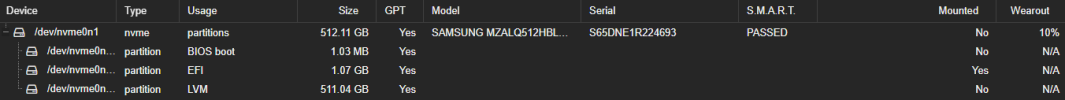
My (Possibly wrong) guess is that the bottom device (/dev/nvme0n1p3) is not mounted. This does not make sense, how would it have ~100GB if /dev/nvme0n1p3 is not mounted?

I did verify that it was using full-size when I was installing it.
I looked at the
Disks tab, and it does show my full hard drive storage.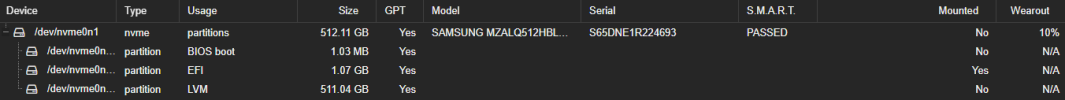
My (Possibly wrong) guess is that the bottom device (/dev/nvme0n1p3) is not mounted. This does not make sense, how would it have ~100GB if /dev/nvme0n1p3 is not mounted?

