[SOLVED] Proxmox on WHMCS
- Thread starter Egaria
- Start date
You are using an out of date browser. It may not display this or other websites correctly.
You should upgrade or use an alternative browser.
You should upgrade or use an alternative browser.
Setting up what?KVM VM or LXC container is isolated system and cannot connect directly to Proxmox host usual way (tcp port, unix socket, etc.)
Please provide more info on your setup.
Here is detailed description of WHMCS+Proxmox and step-by-step guide:
https://www.docs.modulesgarden.com/Proxmox_VPS_For_WHMCS
https://www.docs.modulesgarden.com/Proxmox_VPS_For_WHMCS
I sent them a message this morning.Hm... You bought this module, this means you pay money to them, and they don't answer?
This is very bad.
But I dont understand in this part how i put ip ?.
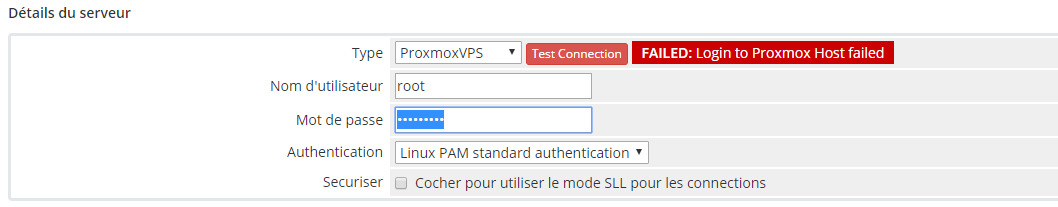
First, you need know your infrastructure, for example, if you have PROXMOX>> FIREWALL>> WHMCS, you need open port 8006, for connection.When I enter my valid credentials, I put "FAILED: Login to Proxmox Host failed"
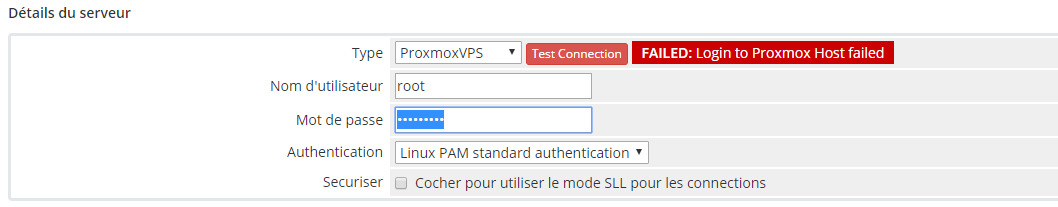
check if you have conectivity with your server. you need this result.
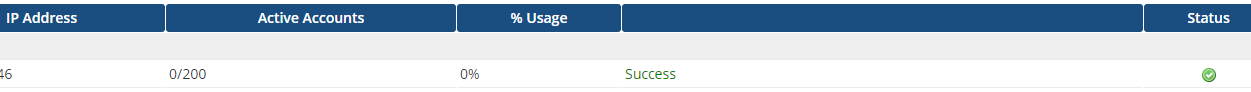
or install nmap in your whmcs and check the port of your proxmox (8006) is open.
I know but the step 10, don't work for me
You need buy products of proxmox Cloud or proxmox vps or both in Whmcs, in modules section.

