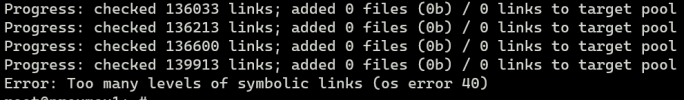Hi All,
this tool is pretty cool stuff. Thanks!
Unfortunately we are receiving the following error upon syncing to the medium.
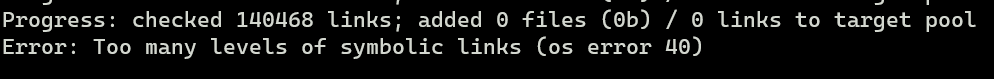
Error: Too many levels of symbolic links (os error 40)
We are syncing PVE, Debian bullseye and Ubuntu jammy repos.
Here is our config:
Any ideas? Probably the syncing could be done with rsync alternatively?
Thanks!
Best Regards
Sokoban
this tool is pretty cool stuff. Thanks!
Unfortunately we are receiving the following error upon syncing to the medium.
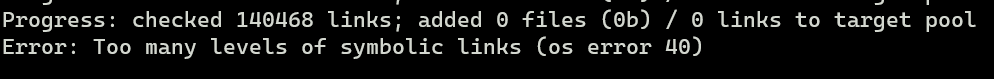
Error: Too many levels of symbolic links (os error 40)
We are syncing PVE, Debian bullseye and Ubuntu jammy repos.
Here is our config:
Code:
mirror: debian_bullseye_updates
architectures amd64
architectures all
base-dir /mnt/pve/NASBackup/apt_mirror
ignore-errors false
key-path /usr/share/keyrings/debian-archive-bullseye-automatic.gpg
repository deb http://deb.debian.org/debian bullseye-updates main contrib
skip-sections debug
skip-sections games
sync true
verify true
mirror: debian_bullseye_main
architectures amd64
architectures all
base-dir /mnt/pve/NASBackup/apt_mirror
ignore-errors false
key-path /usr/share/keyrings/debian-archive-bullseye-automatic.gpg
repository deb http://deb.debian.org/debian bullseye main contrib
skip-sections debug
skip-sections games
sync true
verify true
mirror: debian_bullseye_security
architectures amd64
architectures all
base-dir /mnt/pve/NASBackup/apt_mirror
ignore-errors false
key-path /usr/share/keyrings/debian-archive-bullseye-security-automatic.gpg
repository deb http://deb.debian.org/debian-security bullseye-security main contrib
skip-sections debug
skip-sections games
sync true
verify true
mirror: ubuntu_jammy_main_uni_multi
architectures amd64
architectures all
base-dir /mnt/pve/NASBackup/apt_mirror
ignore-errors false
key-path /usr/share/keyrings/ubuntu-keyring-2018-archive.gpg
repository deb http://de.archive.ubuntu.com/ubuntu jammy main restricted universe multiverse
sync true
verify true
mirror: ubuntu_jammy_updates
architectures amd64
architectures all
base-dir /mnt/pve/NASBackup/apt_mirror
ignore-errors false
key-path /usr/share/keyrings/ubuntu-keyring-2018-archive.gpg
repository deb http://de.archive.ubuntu.com/ubuntu jammy-updates main restricted universe multiverse
sync true
verify true
mirror: ubuntu_jammy_security
architectures amd64
architectures all
base-dir /mnt/pve/NASBackup/apt_mirror
ignore-errors false
key-path /usr/share/keyrings/ubuntu-keyring-2018-archive.gpg
repository deb http://de.archive.ubuntu.com/ubuntu jammy-security main restricted universe multiverse
sync true
verify true
mirror: ubuntu_jammy_backports
architectures amd64
architectures all
base-dir /mnt/pve/NASBackup/apt_mirror
ignore-errors false
key-path /usr/share/keyrings/ubuntu-keyring-2018-archive.gpg
repository deb http://de.archive.ubuntu.com/ubuntu jammy-backports main restricted universe multiverse
sync true
verify true
mirror: pve_bullseye_no_subscription
architectures amd64
architectures all
base-dir /mnt/pve/NASBackup/apt_mirror
ignore-errors false
key-path /etc/apt/trusted.gpg.d/proxmox-release-bullseye.gpg
repository deb http://download.proxmox.com/debian/pve bullseye pve-no-subscription
sync true
verify true
medium: proxmox-offline1
mirrors ubuntu_jammy_security
mirrors debian_bullseye_updates
mirrors debian_bullseye_security
mirrors debian_bullseye_main
mirrors pve_bullseye_no_subscription
mirrors ubuntu_jammy_main_uni_multi
mirrors ubuntu_jammy_updates
mirrors ubuntu_jammy_backports
mountpoint /mnt/proxmox-offline
sync true
verify trueAny ideas? Probably the syncing could be done with rsync alternatively?
Thanks!
Best Regards
Sokoban