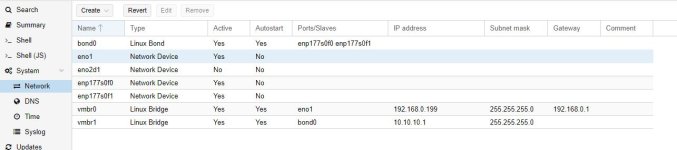Hi,
we are testing a new configuration (adding much redundancy) but we are not sure about network configuration. Our Set-up is:
- two servers with one 1Gbit network card
- Plus One 10Gbit network card with two ports (for the storage back-end)
- Two storage QNAP with One 10Gbit network card with two ports
- Two switches 10Gbit ports
We are not sure, in this network "Star Topology with 2 switches" the right network card configuration.
We do know if is correct to use a bonding configuration and if yes, witch one have to be used.
The same question apply to the switches
Any suggestion is appreciated
thank you
we are testing a new configuration (adding much redundancy) but we are not sure about network configuration. Our Set-up is:
- two servers with one 1Gbit network card
- Plus One 10Gbit network card with two ports (for the storage back-end)
- Two storage QNAP with One 10Gbit network card with two ports
- Two switches 10Gbit ports
We are not sure, in this network "Star Topology with 2 switches" the right network card configuration.
We do know if is correct to use a bonding configuration and if yes, witch one have to be used.
The same question apply to the switches
Any suggestion is appreciated
thank you