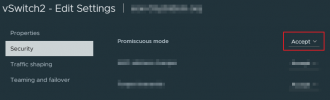Heya, I'm trying to get a nested Proxmox working inside vCenter.
I have a trunk Port with all VLANs assigned to it so I can assign the tags inside Proxmox for each LXC/VM.
Unfortunately the LXCs won't get an IP adress, doesn't matter which VLAN tag I assign to them.
I'm using the default stock installation with the default Linux bridge (vmbr0). On a not nested installation it is working like this.
Maybe there is something special that I missed for achieving this?
Ty in advance for any helpful response.
I have a trunk Port with all VLANs assigned to it so I can assign the tags inside Proxmox for each LXC/VM.
Unfortunately the LXCs won't get an IP adress, doesn't matter which VLAN tag I assign to them.
I'm using the default stock installation with the default Linux bridge (vmbr0). On a not nested installation it is working like this.
Maybe there is something special that I missed for achieving this?
Ty in advance for any helpful response.