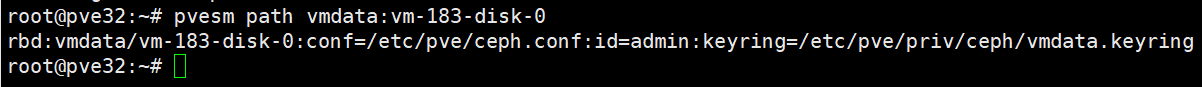Last edited:
Proxmox migration to KVM
- Thread starter hellangledar
- Start date
You are using an out of date browser. It may not display this or other websites correctly.
You should upgrade or use an alternative browser.
You should upgrade or use an alternative browser.
Thank you, the question has been raised in Englishhi,
first since you're posting screenshots about pve and not pbs this is the wrong forum (i'll move the thread for you)
second, please write your posts in english so that others can help you
qm showcmd 183 will show you how to start the Proxmox VM with KVM.Double-click (or Edit) vmdata to find out more about the storage configuration. You can also check /etc/pve/storage.cfg or use pvesm to find the path to a virtual disk.
Last edited:
This is the configuration. I want to know where to find the hard disk of the virtual machine and export it
View attachment 48925
You can also check /etc/pve/storage.cfg or use pvesm to find the path to a virtual disk.
Thank you, it has been resolvedandrbd -p <pool> <image name> export /path/to/exported/file.raw
Thank you, it has been resolvedandrbd -p <pool> <image name> export /path/to/exported/file.raw
Thank you, it has been resolved
Please mark the thread as SOLVED by editing the first post.Thank you, it has been resolved