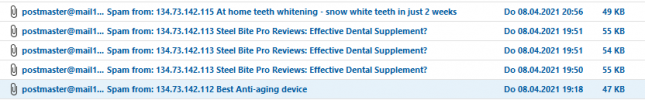We are pleased to announce the availability of the new Proxmox Mail Gateway 6.4!
Proxmox Mail Gateway 6.4 is based on the latest stable release of Debian Buster 10.9 with a Linux kernel 5.4.106 including the latest security fixes.
General improvements
Release notes
https://pmg.proxmox.com/wiki/index.php/Roadmap
Download
https://www.proxmox.com/en/downloads
Alternate ISO download:
http://download.proxmox.com/iso
Documentation
https://pmg.proxmox.com/pmg-docs
Community Forum
https://forum.proxmox.com
Source Code
https://git.proxmox.com
Bugtracker
https://bugzilla.proxmox.com
FAQ
Q: Can I upgrade Proxmox Mail Gateway 6.x to 6.4?
A: Yes, just via GUI or via CLI with apt update && apt dist-upgrade
Q: Can I install Proxmox Mail Gateway on top of Debian Buster?
A: Yes, see https://pmg.proxmox.com/pmg-docs/pmg-admin-guide.html#pmg_install_on_debian
Q: Can I install Proxmox Mail Gateway on Proxmox VE, VMware or Hyper-V as a virtual machine?
A: Yes, just do the ISO install. If you install on Hyper-V as a generation 2 virtual machine, please disable secure boot.
Q: Can I install Proxmox Mail Gateway as LXC container on Proxmox VE?
A: Yes, just download the proxmox-mailgateway template via the integrated template downloader.
A big THANK YOU to our active community for all your feedback, testing, bug reporting and patch submitting!
__________________
Best regards,
Martin Maurer
Proxmox Mail Gateway project leader
Proxmox Mail Gateway 6.4 is based on the latest stable release of Debian Buster 10.9 with a Linux kernel 5.4.106 including the latest security fixes.
General improvements
- Full integration of the ACME protocol via the GUI: create valid and trusted certificates for domains with Let's Encrypt.
- General certificate management via GUI: upload custom certificates from the web interface.
- SpamAssassin 3.4.5 with support for external SpamAssassin update channels - Proxmox Mail Gateway will now fetch verified updates from external rule channels and the KAM ruleset channel is available.
- Improved management of the Spam Quarantine: display the quarantined emails of all users at once in the admin view.
- TLS-logging improvements: The Proxmox Message Tracking Center now shows when an outbound connection is established over TLS.
- Enhancements to the integration of Proxmox Backup Server: getting notification emails if you have configured a Proxmox Backup Server Remote is now possible.
Release notes
https://pmg.proxmox.com/wiki/index.php/Roadmap
Download
https://www.proxmox.com/en/downloads
Alternate ISO download:
http://download.proxmox.com/iso
Documentation
https://pmg.proxmox.com/pmg-docs
Community Forum
https://forum.proxmox.com
Source Code
https://git.proxmox.com
Bugtracker
https://bugzilla.proxmox.com
FAQ
Q: Can I upgrade Proxmox Mail Gateway 6.x to 6.4?
A: Yes, just via GUI or via CLI with apt update && apt dist-upgrade
Q: Can I install Proxmox Mail Gateway on top of Debian Buster?
A: Yes, see https://pmg.proxmox.com/pmg-docs/pmg-admin-guide.html#pmg_install_on_debian
Q: Can I install Proxmox Mail Gateway on Proxmox VE, VMware or Hyper-V as a virtual machine?
A: Yes, just do the ISO install. If you install on Hyper-V as a generation 2 virtual machine, please disable secure boot.
Q: Can I install Proxmox Mail Gateway as LXC container on Proxmox VE?
A: Yes, just download the proxmox-mailgateway template via the integrated template downloader.
A big THANK YOU to our active community for all your feedback, testing, bug reporting and patch submitting!
__________________
Best regards,
Martin Maurer
Proxmox Mail Gateway project leader