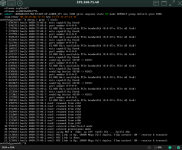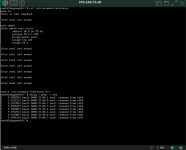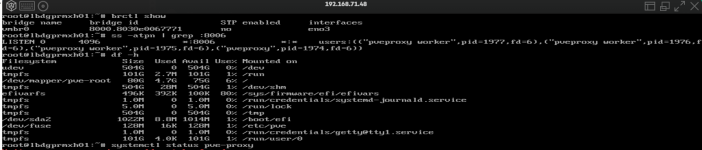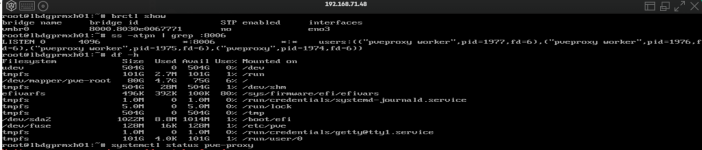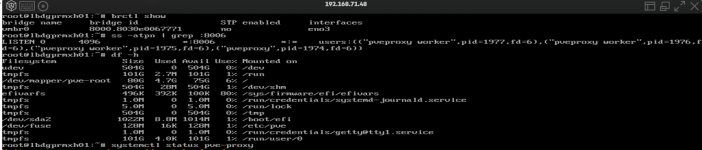I installed Proxmox version 9 on a ProLiant BL460 Gen 10, but during installation I can't ping it and I can't access the web interface. From the IP configuration, I see that the network adapter is set to "up." What else can I check?
desde la red me aparecen los siguientes datos
ip
desde la red me aparecen los siguientes datos
ip