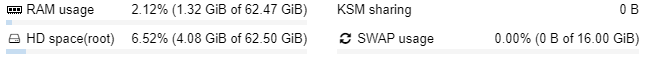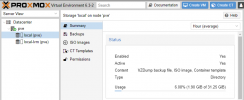I usually use the ISO to install Proxmox but it's very wasteful of drive space where it will automatically allocate about 100 GB to the local storage. Is there a way to tell Proxmox not to use that much space or do you have to install the OS First and then add Proxmox?
If you have to install the OS first and then Proxmox is there any tutorial on how to install Debian correctly to accomplish a minimal amount of space for Proxmox? I am not very versed in Linux partitioning so I am looking for a step by step, or even better a way to just install using the ISO but to limit the amount of (local) space used.
If you have to install the OS first and then Proxmox is there any tutorial on how to install Debian correctly to accomplish a minimal amount of space for Proxmox? I am not very versed in Linux partitioning so I am looking for a step by step, or even better a way to just install using the ISO but to limit the amount of (local) space used.