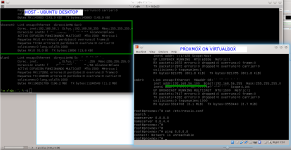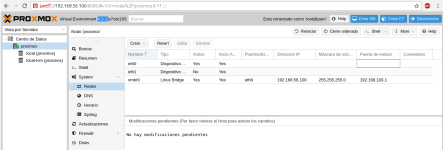I don't know if anyone has tried this before but ProxMox seems to be running just fine inside Virtualbox. I connected three nodes creating a cluster and a fourth VM (inside Virtualbox) to serve as NAS for the cluster using FreeNAS. Now, all would be perfect if it wasn't for lack of network connectivity in guests contained inside ProxMox. I had them setup using bridged networking and they do get an IP address from the main DHCP server... it stops there, no ICMP packet is getting to the outside world. TCPDUMP on eth0 shows ARP requests. ProxMox may not be a flagship like vmware's vSphere but it certainly caught my eye some time ago and I intend to explore its capabilities, at least in virtualbox for now. To better visualize my setup:
Windows 7 Pro 64bit >>> VirtualBox >>> ProxMox >>> WindowsXP 32bit
Thank you,
dersini
Windows 7 Pro 64bit >>> VirtualBox >>> ProxMox >>> WindowsXP 32bit
Thank you,
dersini