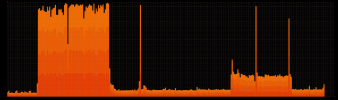Hello all,
A few weeks ago, I've finished the second version of the home lab, mainly out of power efficiency concern.
I now have 2 nodes in a cluster. One is a Gigabyte BRIX nuc like, and the other one is custom-built. That last one is giving me trouble.
The symptoms are as follows :
— The PVE crashes silently and randomly. The screen goes black, no keyboard interaction is possible, shutdown button doesn't work, no networking at all.
— Last logs don't show any sign of a failure :

— At startup, no logs are present in the timeframe between the crash and the reboot.
Memtest is good.
Config wise :
MB : H470M-HDV/M.2 (Bios is 1.40, latest available)
CPU : Intel(R) Pentium(R) Gold G6405 CPU @ 4.10GHz
Memory : 2*16Gb GKILL 2666Mhz
Storage : 1 nvme 500G SSD for OS and VMs
1 Sata 2Tb SSD for VMs
Load wise, here are the graphs from my librenms :
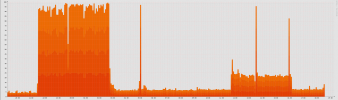
Pveversion :
I'm at a loss here. Help is appreciated.
Cheers,
Taledo
A few weeks ago, I've finished the second version of the home lab, mainly out of power efficiency concern.
I now have 2 nodes in a cluster. One is a Gigabyte BRIX nuc like, and the other one is custom-built. That last one is giving me trouble.
The symptoms are as follows :
— The PVE crashes silently and randomly. The screen goes black, no keyboard interaction is possible, shutdown button doesn't work, no networking at all.
— Last logs don't show any sign of a failure :

— At startup, no logs are present in the timeframe between the crash and the reboot.
Memtest is good.
Config wise :
MB : H470M-HDV/M.2 (Bios is 1.40, latest available)
CPU : Intel(R) Pentium(R) Gold G6405 CPU @ 4.10GHz
Memory : 2*16Gb GKILL 2666Mhz
Storage : 1 nvme 500G SSD for OS and VMs
1 Sata 2Tb SSD for VMs
Load wise, here are the graphs from my librenms :
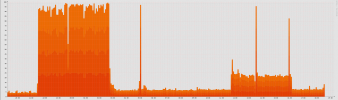
Pveversion :
Code:
root@Balthasar-2:~# pveversion
proxmox-ve: 7.2-1 (running kernel: 5.15.53-1-pve)
pve-manager: 7.2-11 (running version: 7.2-11/b76d3178)I'm at a loss here. Help is appreciated.
Cheers,
Taledo