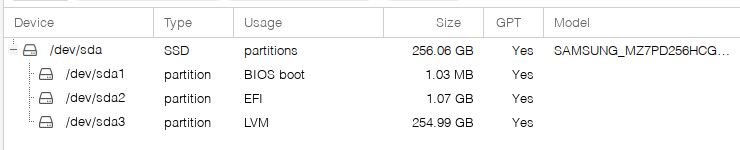On my company we use Timeshift for doing snapshots of our Ubuntu/Mint workstations. Its extremely easy to use tool and rescued our workers machines few times without a problems. Just fire up any live cd with timeshift (mint), point where are backups stored, choose latest copy, restore and reboot. Thats it.
TLDR;
Has anyone tried it with proxmox host?
Full version.
I have a client where i set up the proxmox machine. I moved their services from one physical machine with Ubuntu server to few separate VMs/CTs on proxmox. And i would like to give them some easy tool to restore this server in case of some crash or something. The way Timeshift works would be perfect.
TLDR;
Has anyone tried it with proxmox host?
Full version.
I have a client where i set up the proxmox machine. I moved their services from one physical machine with Ubuntu server to few separate VMs/CTs on proxmox. And i would like to give them some easy tool to restore this server in case of some crash or something. The way Timeshift works would be perfect.