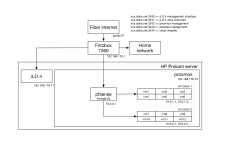Hi,
I have bought a HP Proliant server at home, but I have trouble figuring out the networking settings.
I have installed Proxmox as operating system and I want to use pfsense as a virtualized firewall for all virtual machines or containers that I run. All traffic from and to these VM's must pass through pfsense.
I already have a wireless router installed, with an IP of 192.168.178.1. There are other devices also in the home network attached to this wireless router, that is why I want to leave this part unchanged. See the picture for clarification.
I have a Fritzbox 7360 router for the home networking part, which I believe only works with NAT, and can not operate in bridged mode.
I want to achieve the following:
- Leave everything attached to the wireless router as-is
- Let pfsense handle all the incoming traffic for the virtual machines and containers
- Let all virtual machines and containers download stuff from the internet
- Assign an IP address range of 10.0.1.X to first group of containers, 10.0.2.X to second group of containers etc
- Access several VM's from the outside using a dynamic DNS web address, using different ports and NAT
For instance: mydnsaddress.ddns.net:3244 => forwarded to 10.0.1.1:80, mydnsaddress.ddns.net:3245 => forwarded to 10.0.2.10:8080
I do not know how to set up this network with /etc/network/interfaces or the proxmox interface. I would really appreciate your help in achieving this. Thank you in advance.
Steven
I have bought a HP Proliant server at home, but I have trouble figuring out the networking settings.
I have installed Proxmox as operating system and I want to use pfsense as a virtualized firewall for all virtual machines or containers that I run. All traffic from and to these VM's must pass through pfsense.
I already have a wireless router installed, with an IP of 192.168.178.1. There are other devices also in the home network attached to this wireless router, that is why I want to leave this part unchanged. See the picture for clarification.
I have a Fritzbox 7360 router for the home networking part, which I believe only works with NAT, and can not operate in bridged mode.
I want to achieve the following:
- Leave everything attached to the wireless router as-is
- Let pfsense handle all the incoming traffic for the virtual machines and containers
- Let all virtual machines and containers download stuff from the internet
- Assign an IP address range of 10.0.1.X to first group of containers, 10.0.2.X to second group of containers etc
- Access several VM's from the outside using a dynamic DNS web address, using different ports and NAT
For instance: mydnsaddress.ddns.net:3244 => forwarded to 10.0.1.1:80, mydnsaddress.ddns.net:3245 => forwarded to 10.0.2.10:8080
I do not know how to set up this network with /etc/network/interfaces or the proxmox interface. I would really appreciate your help in achieving this. Thank you in advance.
Steven