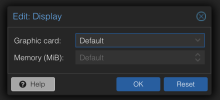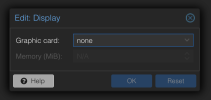I have the following:
Host Machine: i5-8500T
Proxmox 8.1.3
VM: Debian 12.4
In Host Machine, I have the following:
/etc/default/grub
then run "update-grub"/proxmox-boot-tool refresh
Reboot then in nano /etc/modules
Then I ran "update-initramfs -u -k all" then I reboot
In my VM If i do this and tick "All Function" - everythings works perfectly. Jellyfin in the VM is able to use it's iGPU for transcoding.
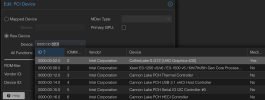
However if I do this, my VM will get error
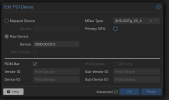
dmesg | grep ERROR
Then i realised Jellyfin is not using h/w transcoding.
Host Machine: i5-8500T
Proxmox 8.1.3
VM: Debian 12.4
In Host Machine, I have the following:
/etc/default/grub
Code:
GRUB_CMDLINE_LINUX_DEFAULT="quiet intel_iommu=on iommu=pt i915.enable_gvt=1"then run "update-grub"/proxmox-boot-tool refresh
Code:
Generating grub configuration file ...
W: This system is booted via proxmox-boot-tool:
W: Executing 'update-grub' directly does not update the correct configs!
W: Running: 'proxmox-boot-tool refresh'
Copying and configuring kernels on /dev/disk/by-uuid/9AAC-8642
Copying kernel 6.5.11-4-pve
Copying kernel 6.5.11-7-pve
Generating grub configuration file ...
Found linux image: /boot/vmlinuz-6.5.11-7-pve
Found initrd image: /boot/initrd.img-6.5.11-7-pve
Found linux image: /boot/vmlinuz-6.5.11-4-pve
Found initrd image: /boot/initrd.img-6.5.11-4-pve
Adding boot menu entry for UEFI Firmware Settings ...
done
Found linux image: /boot/vmlinuz-6.5.11-7-pve
Found initrd image: /boot/initrd.img-6.5.11-7-pve
/usr/sbin/grub-probe: error: unknown filesystem.
Found linux image: /boot/vmlinuz-6.5.11-4-pve
Found initrd image: /boot/initrd.img-6.5.11-4-pve
/usr/sbin/grub-probe: error: unknown filesystem.
Adding boot menu entry for UEFI Firmware Settings ...
doneReboot then in nano /etc/modules
Code:
# Modules required for PCI passthrough
vfio
vfio_iommu_type1
vfio_pci
vfio_virqfd
# Modules required for Intel GVT
kvmgt
exngt
vfio_mdevThen I ran "update-initramfs -u -k all" then I reboot
In my VM If i do this and tick "All Function" - everythings works perfectly. Jellyfin in the VM is able to use it's iGPU for transcoding.
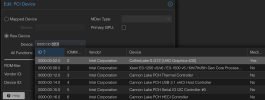
However if I do this, my VM will get error
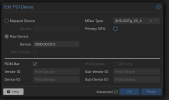
dmesg | grep ERROR
Code:
[ 3.732715] i915 0000:00:10.0: [drm] *ERROR* Failed to disable SAGV (-110)
[ 18.145137] i915 0000:00:10.0: [drm] *ERROR* Failed to disable SAGV (-110)
[ 28.163025] i915 0000:00:10.0: [drm] *ERROR* [CRTC:51:pipe A] flip_done timed out
[ 39.170936] i915 0000:00:10.0: [drm] *ERROR* flip_done timed out
[ 39.170962] i915 0000:00:10.0: [drm] *ERROR* [CRTC:51:pipe A] commit wait timed outThen i realised Jellyfin is not using h/w transcoding.