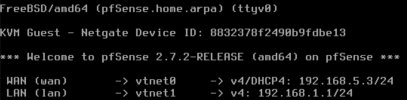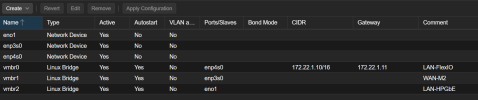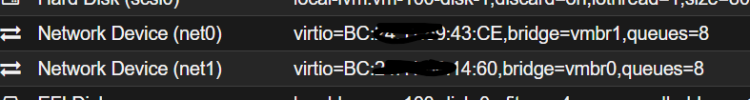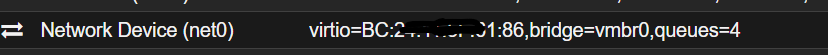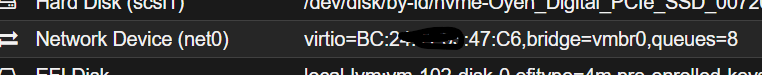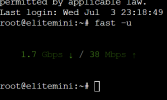Hi Guys
So i want to set up a pbs server or backup using nfs of proxmox instance on my nas .My proxmox host has 2 NICS. Here is my network route
ISP router (192.168.5.1)> Proxmox Host (192.168.5.150-vmbr0)>PFsense VM (Wan interface -192.168.5.3 Lan Interface - 192.168.1.1-vmbr01)>NAS (192.168.1.69)
As you can see since nas is on different subnet to proxmox host i cannot do backups. now my question is how can i bring it to same subnet to NAS. if i manually change IP of Proxmox host to PFsense subnet it would break my Pfsense(i haven't tried it but just thinking it loud it cannot be done).
So i want to set up a pbs server or backup using nfs of proxmox instance on my nas .My proxmox host has 2 NICS. Here is my network route
ISP router (192.168.5.1)> Proxmox Host (192.168.5.150-vmbr0)>PFsense VM (Wan interface -192.168.5.3 Lan Interface - 192.168.1.1-vmbr01)>NAS (192.168.1.69)
As you can see since nas is on different subnet to proxmox host i cannot do backups. now my question is how can i bring it to same subnet to NAS. if i manually change IP of Proxmox host to PFsense subnet it would break my Pfsense(i haven't tried it but just thinking it loud it cannot be done).