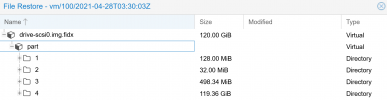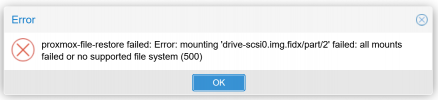[SOLVED] proxmox-file-restore failed?
- Thread starter fpausp
- Start date
You are using an out of date browser. It may not display this or other websites correctly.
You should upgrade or use an alternative browser.
You should upgrade or use an alternative browser.
OK, werds gleich testen... Danke!ist ein bug und gefixt mit version 1.1.5 vom proxmox-backup-file-restore package
Hi Mr. dcsapak,ist ein bug und gefixt mit version 1.1.5 vom proxmox-backup-file-restore package
i have the same error but the package version seem to be correct:
proxmox-backup-file-restore/stable,now 1.1.5-1 amd64 [installed]
proxmox-backup-restore-image/stable,now 0.2.1 amd64 [installed,automatic]
Thank you.
Best regards
ja ist ein bug, https://bugzilla.proxmox.com/show_bug.cgi?id=3405Die VM benutzt xfs, wird das vielleicht (derzeit) nicht unterstützt?
Hab gelesen das es mit 1.1.5.3 funktionieren soll:
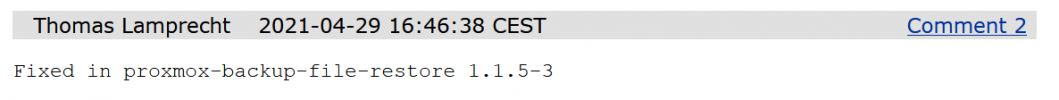
Leider bekomme ich aber immer noch die Fehlermeldung:
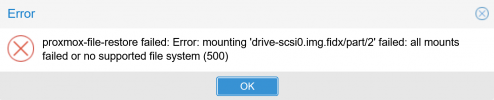
Ich nutze Nethserver (CentOS 7.9) als Fileserver, mit der ersten Partition funktioniert es:
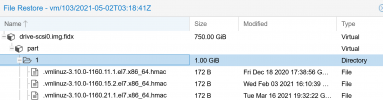
Bei der zweiten kommt der besagte Fehler:
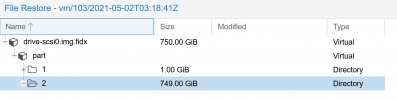
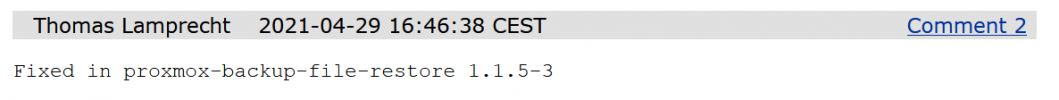
Leider bekomme ich aber immer noch die Fehlermeldung:
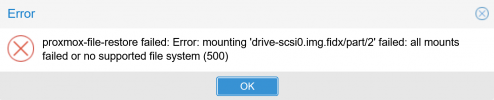
Ich nutze Nethserver (CentOS 7.9) als Fileserver, mit der ersten Partition funktioniert es:
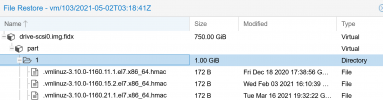
Bei der zweiten kommt der besagte Fehler:
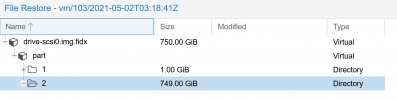
was sagt das log (/var/log/proxmox-backup/file-restore/qemu.log) ?
Code:
root@pve01:~# cat /var/log/proxmox-backup/file-restore/qemu.log
[2021-05-03T09:18:34+02:00] PBS file restore VM log
[init-shim] beginning user space setup
[init-shim] reached daemon start after 0.45s
[2021-05-03T07:18:35Z INFO proxmox_restore_daemon::proxmox_restore_daemon::disk] drive 'vda' ('drive-scsi0'): found partition '/dev/vda2' (2, 804231577600B)
[2021-05-03T07:18:35Z INFO proxmox_restore_daemon::proxmox_restore_daemon::disk] drive 'vda' ('drive-scsi0'): found partition '/dev/vda1' (1, 1073741824B)
[2021-05-03T07:18:35Z INFO proxmox_restore_daemon::proxmox_restore_daemon::disk] Supported FS: reiserfs, ext3, ext4, ext2, vfat, msdos, iso9660, hfsplus, hfs, sysv, v7, ntfs, ufs, jfs, xfs, befs, f2fs, btrfs
[2021-05-03T07:18:40Z WARN proxmox_restore_daemon::proxmox_restore_daemon::disk] mount error on '/dev/vda2' (reiserfs) - EINVAL: Invalid argument
EXT4-fs (vda2): VFS: Can't find ext4 filesystem
[2021-05-03T07:18:40Z WARN proxmox_restore_daemon::proxmox_restore_daemon::disk] mount error on '/dev/vda2' (ext3) - EINVAL: Invalid argument
EXT4-fs (vda2): VFS: Can't find ext4 filesystem
[2021-05-03T07:18:40Z WARN proxmox_restore_daemon::proxmox_restore_daemon::disk] mount error on '/dev/vda2' (ext4) - EINVAL: Invalid argument
EXT2-fs (vda2): error: can't find an ext2 filesystem on dev vda2.
[2021-05-03T07:18:40Z WARN proxmox_restore_daemon::proxmox_restore_daemon::disk] mount error on '/dev/vda2' (ext2) - EINVAL: Invalid argument
FAT-fs (vda2): bogus number of reserved sectors
[2021-05-03T07:18:40Z WARN proxmox_restore_daemon::proxmox_restore_daemon::disk] mount error on '/dev/vda2' (vfat) - EINVAL: Invalid argument
FAT-fs (vda2): bogus number of reserved sectors
[2021-05-03T07:18:40Z WARN proxmox_restore_daemon::proxmox_restore_daemon::disk] mount error on '/dev/vda2' (msdos) - EINVAL: Invalid argument
[2021-05-03T07:18:40Z WARN proxmox_restore_daemon::proxmox_restore_daemon::disk] mount error on '/dev/vda2' (iso9660) - EINVAL: Invalid argument
[2021-05-03T07:18:40Z WARN proxmox_restore_daemon::proxmox_restore_daemon::disk] mount error on '/dev/vda2' (hfsplus) - EINVAL: Invalid argument
[2021-05-03T07:18:40Z WARN proxmox_restore_daemon::proxmox_restore_daemon::disk] mount error on '/dev/vda2' (hfs) - EINVAL: Invalid argument
[2021-05-03T07:18:40Z WARN proxmox_restore_daemon::proxmox_restore_daemon::disk] mount error on '/dev/vda2' (sysv) - EINVAL: Invalid argument
VFS: could not find a valid V7 on vda2.
[2021-05-03T07:18:40Z WARN proxmox_restore_daemon::proxmox_restore_daemon::disk] mount error on '/dev/vda2' (v7) - EINVAL: Invalid argument
ntfs: (device vda2): read_ntfs_boot_sector(): Primary boot sector is invalid.
ntfs: (device vda2): read_ntfs_boot_sector(): Mount option errors=recover not used. Aborting without trying to recover.
ntfs: (device vda2): ntfs_fill_super(): Not an NTFS volume.
[2021-05-03T07:18:40Z WARN proxmox_restore_daemon::proxmox_restore_daemon::disk] mount error on '/dev/vda2' (ntfs) - EINVAL: Invalid argument
ufs: ufs_fill_super(): bad magic number
[2021-05-03T07:18:40Z WARN proxmox_restore_daemon::proxmox_restore_daemon::disk] mount error on '/dev/vda2' (ufs) - EINVAL: Invalid argument
[2021-05-03T07:18:40Z WARN proxmox_restore_daemon::proxmox_restore_daemon::disk] mount error on '/dev/vda2' (jfs) - EINVAL: Invalid argument
[2021-05-03T07:18:40Z WARN proxmox_restore_daemon::proxmox_restore_daemon::disk] mount error on '/dev/vda2' (xfs) - EINVAL: Invalid argument
befs: (vda2): invalid magic header
[2021-05-03T07:18:40Z WARN proxmox_restore_daemon::proxmox_restore_daemon::disk] mount error on '/dev/vda2' (befs) - EINVAL: Invalid argument
F2FS-fs (vda2): Can't find valid F2FS filesystem in 1th superblock
F2FS-fs (vda2): Can't find valid F2FS filesystem in 2th superblock
[2021-05-03T07:18:40Z WARN proxmox_restore_daemon::proxmox_restore_daemon::disk] mount error on '/dev/vda2' (f2fs) - EINVAL: Invalid argument
[2021-05-03T07:18:40Z WARN proxmox_restore_daemon::proxmox_restore_daemon::disk] mount error on '/dev/vda2' (btrfs) - EINVAL: Invalid argument
[2021-05-03T07:18:40Z ERROR proxmox_backup::server::rest] GET /api2/json/list?path=ZHJpdmUtc2NzaTAuaW1nLmZpZHgvcGFydC8y: 400 Bad Request: [client 0.0.0.0:807] mounting 'drive-scsi0.img.fidx/part/2' failed: all mounts failed or no supported file system
root@pve01:~#was sagt 'mount' in der vm ? (um zu sehen welche fs optionen gesetzt sind)
Code:
[root@srv1 ~]# mount
sysfs on /sys type sysfs (rw,nosuid,nodev,noexec,relatime)
proc on /proc type proc (rw,nosuid,nodev,noexec,relatime)
devtmpfs on /dev type devtmpfs (rw,nosuid,size=1928128k,nr_inodes=482032,mode=755)
securityfs on /sys/kernel/security type securityfs (rw,nosuid,nodev,noexec,relatime)
tmpfs on /dev/shm type tmpfs (rw,nosuid,nodev)
devpts on /dev/pts type devpts (rw,nosuid,noexec,relatime,gid=5,mode=620,ptmxmode=000)
tmpfs on /run type tmpfs (rw,nosuid,nodev,mode=755)
tmpfs on /sys/fs/cgroup type tmpfs (ro,nosuid,nodev,noexec,mode=755)
cgroup on /sys/fs/cgroup/systemd type cgroup (rw,nosuid,nodev,noexec,relatime,xattr,release_agent=/usr/lib/systemd/systemd-cgroups-agent,name=systemd)
pstore on /sys/fs/pstore type pstore (rw,nosuid,nodev,noexec,relatime)
cgroup on /sys/fs/cgroup/pids type cgroup (rw,nosuid,nodev,noexec,relatime,pids)
cgroup on /sys/fs/cgroup/cpu,cpuacct type cgroup (rw,nosuid,nodev,noexec,relatime,cpuacct,cpu)
cgroup on /sys/fs/cgroup/cpuset type cgroup (rw,nosuid,nodev,noexec,relatime,cpuset)
cgroup on /sys/fs/cgroup/hugetlb type cgroup (rw,nosuid,nodev,noexec,relatime,hugetlb)
cgroup on /sys/fs/cgroup/net_cls,net_prio type cgroup (rw,nosuid,nodev,noexec,relatime,net_prio,net_cls)
cgroup on /sys/fs/cgroup/perf_event type cgroup (rw,nosuid,nodev,noexec,relatime,perf_event)
cgroup on /sys/fs/cgroup/devices type cgroup (rw,nosuid,nodev,noexec,relatime,devices)
cgroup on /sys/fs/cgroup/freezer type cgroup (rw,nosuid,nodev,noexec,relatime,freezer)
cgroup on /sys/fs/cgroup/blkio type cgroup (rw,nosuid,nodev,noexec,relatime,blkio)
cgroup on /sys/fs/cgroup/memory type cgroup (rw,nosuid,nodev,noexec,relatime,memory)
configfs on /sys/kernel/config type configfs (rw,relatime)
/dev/mapper/VolGroup-lv_root on / type xfs (rw,relatime,attr2,inode64,noquota)
systemd-1 on /proc/sys/fs/binfmt_misc type autofs (rw,relatime,fd=33,pgrp=1,timeout=0,minproto=5,maxproto=5,direct,pipe_ino=12612)
hugetlbfs on /dev/hugepages type hugetlbfs (rw,relatime)
mqueue on /dev/mqueue type mqueue (rw,relatime)
debugfs on /sys/kernel/debug type debugfs (rw,relatime)
/dev/sda1 on /boot type xfs (rw,relatime,attr2,inode64,noquota)
sunrpc on /var/lib/nfs/rpc_pipefs type rpc_pipefs (rw,relatime)
binfmt_misc on /proc/sys/fs/binfmt_misc type binfmt_misc (rw,relatime)
tmpfs on /run/user/0 type tmpfs (rw,nosuid,nodev,relatime,size=387988k,mode=700)
[root@srv1 ~]#ja das scheint ein xfs auf lvm zu sein. lvm ist im moment nocht nicht unterstützt (aber geplant)
OK deshalb funktioniert nur die 1. Partition..., vielen Dank erst mal für die Mühe!a das scheint ein xfs auf lvm zu sein. lvm ist im moment nocht nicht unterstützt (aber geplant)
Hab vor einiger Zeit einen workaround ausgearbeitet und im Nethserver-Forum gepostet:
HowTo restore a single file from Proxmox Backup Server (PBS)?...
nein aber wir arbeiten daranGibts da vielleicht schon eine neue Info?
i am not sure, but if you're able/willing to participate in development please check the developer documentation: https://pbs.proxmox.com/wiki/index.php/Developer_Documentation@dcsapak is there anything i can help with on this issue to assist with a fix?
I mean if you need assistance with getting logs or reporting when we encounter this issue etci am not sure, but if you're able/willing to participate in development please check the developer documentation: https://pbs.proxmox.com/wiki/index.php/Developer_Documentation
We've now come across this issue/ error a number of times over the last few days and at present not able to see a pattern of why its happening.
let me know how we can assist with providing more data on this issue if required.
""Cheers
G
it is because lvm is not yet supported for file restore, only plain partitions or file-systems on diskWe've now come across this issue/ error a number of times over the last few days and at present not able to see a pattern of why its happening.
this error basically comes up on disk/fs combinations that are not supported yet (like the error message says)I mean if you need assistance with getting logs or reporting when we encounter this issue etc
O I Cit is because lvm is not yet supported for file restore, only plain partitions or file-systems on disk
this error basically comes up on disk/fs combinations that are not supported yet (like the error message says)
ok good to know.
im guessing support for reading LVM partitions in VM's is something that's in the works.
appreciate the info.
""Cheers
G
good to know it's on the roadmap, most of my linux VM have LVM, so currently I'm just able to restore at brick level windows VMs (funny see NTFS support before LVMja das scheint ein xfs auf lvm zu sein. lvm ist im moment nocht nicht unterstützt (aber geplant)
EDIT: Sorry for "invading" german forum, I had the automatic translator and I didn't notice the language. Anyway, this is the only thread with useful information for me.
Last edited:
file-restore from LVM (and also ZFS) based VMs is working with Proxmox VE 7.0.
see https://pve.proxmox.com/wiki/Roadmap#Proxmox_VE_7.0
see https://pve.proxmox.com/wiki/Roadmap#Proxmox_VE_7.0