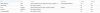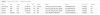Apologies for the very late reply.
Also apologies for my late reply, summer vacation

Proxmox VE should have been installed on the NVMe drive. Is there anyway of checking that?
Yes, from your screenshots you used the default LVM + LVM-thin installation mode (which fits your desired disk setup just fine), so you can go to the WebUI, "Node -> Disks -> LVM" panel, there look on which device the "pve" volume group (VG) is located, it hosts your PVE root Logical Volume. You could also do:
And see if the VG Name is "pve".
The WD drive ewas removed from an old system but Proxmox does appear to be using it
Did you already created a Directory storage on it? As then yes, it's (by default) added to proxmox VE as a storage again, you should see it under Datacenter -> Storages.
NVMe - Run the OS and nothing else
Samsung 860 drives - Run the actual VM's
The WD drive - Use for backups only
QNAP NAS - Shared space for any mapped drives for the VM's
Is this at all possible to configure with the above drive setup?
Yes, your wanted configuration would be possible. As far as I can tell the NVMe part is already correct, at least if you selected it as target during installation (you can recheck this, see above).
The Samsung 860's are already a ZFS pool, so as long as you select that storage (called "r1samsuns860evo" in your config) then the VM/CT disks are hosted there.
If you selected the wrong storage for a disk you can always move it later on to the correct, wanted, storage. Go to the VMs Hardware panel, select the respective disk and click "Move Disk" for that.
You can also edit the storages allowed content type to ensure you do not accidentially select the wrong storage for disks, or the wrong for backups.

For example, if only "Disk Image" is selected only VM disk image will be allowed and shown. If only "Backup" is selected then the storage won't be shown when creating a new VM or Disk.