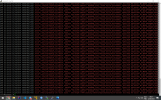Don't start web services and has many errors
Can help me?

Can help me?

Code:
root@pvlibra:~# systemctl status pve-cluster.service corosync.service
● pve-cluster.service - The Proxmox VE cluster filesystem
Loaded: loaded (/lib/systemd/system/pve-cluster.service; enabled; vendor p>
Active: failed (Result: exit-code) since Tue 2023-08-22 03:57:53 -03; 5h 2>
Process: 36165 ExecStart=/usr/bin/pmxcfs (code=exited, status=255/EXCEPTION)
CPU: 5ms
Warning: journal has been rotated since unit was started, output may be incompl>
● corosync.service - Corosync Cluster Engine
Loaded: loaded (/lib/systemd/system/corosync.service; enabled; vendor pres>
Active: inactive (dead)
Condition: start condition failed at Tue 2023-08-22 03:57:53 -03; 5h 27min ago
└─ ConditionPathExists=/etc/corosync/corosync.conf was not met
Docs: man:corosync
man:corosync.conf
man:corosync_overview
...skipping...
● pve-cluster.service - The Proxmox VE cluster filesystem
Loaded: loaded (/lib/systemd/system/pve-cluster.service; enabled; vendor p>
Active: failed (Result: exit-code) since Tue 2023-08-22 03:57:53 -03; 5h 2>
Process: 36165 ExecStart=/usr/bin/pmxcfs (code=exited, status=255/EXCEPTION)
CPU: 5ms
Warning: journal has been rotated since unit was started, output may be incompl>
● corosync.service - Corosync Cluster Engine
Loaded: loaded (/lib/systemd/system/corosync.service; enabled; vendor pres>
Active: inactive (dead)
Condition: start condition failed at Tue 2023-08-22 03:57:53 -03; 5h 27min ago
└─ ConditionPathExists=/etc/corosync/corosync.conf was not met
Docs: man:corosync
man:corosync.conf
man:corosync_overview