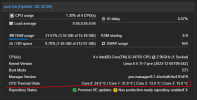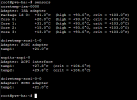I appreciate all the replies from
Dunuin /
gfngfn256
I have used the following script and have gotten PVE to capture and display the CPU temps and now also the HDD/SSD/NVME temps on the PVE dashboard.
Proxmox mods and scripts
After installing the ```lm-sensors``` I do get all sorts of temps, and yes it is not natively there.
```
Feb 04 11:47:28 pve-ha smartd[789]: Configuration file /etc/smartd.conf was parsed, found DEVICESCAN, scanning devices
Feb 04 11:47:28 pve-ha zed[795]: Processing events since eid=0
Feb 04 11:47:28 pve-ha smartd[789]: Device: /dev/sda, type changed from 'scsi' to 'sat'
Feb 04 11:47:28 pve-ha lxcfs[784]: mount namespace: 5
Feb 04 11:47:28 pve-ha lxcfs[784]: hierarchies:
Feb 04 11:47:28 pve-ha lxcfs[784]: 0: fd: 6: cpuset,cpu,io,memory,hugetlb,pids,rdma,misc
Feb 04 11:47:28 pve-ha lxcfs[784]: Kernel supports pidfds
Feb 04 11:47:28 pve-ha lxcfs[784]: Kernel supports swap accounting
Feb 04 11:47:28 pve-ha lxcfs[784]: api_extensions:
Feb 04 11:47:28 pve-ha lxcfs[784]: - cgroups
Feb 04 11:47:28 pve-ha lxcfs[784]: - sys_cpu_online
Feb 04 11:47:28 pve-ha lxcfs[784]: - proc_cpuinfo
Feb 04 11:47:28 pve-ha lxcfs[784]: - proc_diskstats
Feb 04 11:47:28 pve-ha lxcfs[784]: - proc_loadavg
Feb 04 11:47:28 pve-ha lxcfs[784]: - proc_meminfo
Feb 04 11:47:28 pve-ha lxcfs[784]: - proc_stat
Feb 04 11:47:28 pve-ha lxcfs[784]: - proc_swaps
Feb 04 11:47:28 pve-ha lxcfs[784]: - proc_uptime
Feb 04 11:47:28 pve-ha lxcfs[784]: - proc_slabinfo
Feb 04 11:47:28 pve-ha lxcfs[784]: - shared_pidns
Feb 04 11:47:28 pve-ha lxcfs[784]: - cpuview_daemon
Feb 04 11:47:28 pve-ha lxcfs[784]: - loadavg_daemon
Feb 04 11:47:28 pve-ha lxcfs[784]: - pidfds
Feb 04 11:47:28 pve-ha smartd[789]: Device: /dev/sda [SAT], opened
Feb 04 11:47:28 pve-ha sensors[802]: coretemp-isa-0000
Feb 04 11:47:28 pve-ha sensors[802]: Adapter: ISA adapter
Feb 04 11:47:28 pve-ha sensors[802]: Package id 0: +43.0°C (high = +93.0°C, crit = +103.0°C)
Feb 04 11:47:28 pve-ha sensors[802]: Core 0: +32.0°C (high = +93.0°C, crit = +103.0°C)
Feb 04 11:47:28 pve-ha sensors[802]: Core 1: +43.0°C (high = +93.0°C, crit = +103.0°C)
Feb 04 11:47:28 pve-ha sensors[802]: Core 2: +27.0°C (high = +93.0°C, crit = +103.0°C)
Feb 04 11:47:28 pve-ha sensors[802]: Core 3: +29.0°C (high = +93.0°C, crit = +103.0°C)
Feb 04 11:47:28 pve-ha sensors[802]: drivetemp-scsi-1-0
Feb 04 11:47:28 pve-ha sensors[802]: Adapter: SCSI adapter
Feb 04 11:47:28 pve-ha sensors[802]: temp1: +22.0°C
Feb 04 11:47:28 pve-ha sensors[802]: acpitz-acpi-0
Feb 04 11:47:28 pve-ha sensors[802]: Adapter: ACPI interface
Feb 04 11:47:28 pve-ha sensors[802]: temp1: +27.8°C (crit = +104.0°C)
Feb 04 11:47:28 pve-ha sensors[802]: temp2: +29.8°C (crit = +104.0°C)
Feb 04 11:47:28 pve-ha sensors[802]: iwlwifi_1-virtual-0
Feb 04 11:47:28 pve-ha sensors[802]: Adapter: Virtual device
Feb 04 11:47:28 pve-ha sensors[802]: temp1: N/A
Feb 04 11:47:28 pve-ha sensors[802]: drivetemp-scsi-0-0
Feb 04 11:47:28 pve-ha sensors[802]: Adapter: SCSI adapter
Feb 04 11:47:28 pve-ha sensors[802]: temp1: +22.0°C
```
They are there - and I can go to the PVE shell, and type ```sensors``` and get the same values:
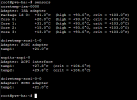
I am going to check out the links and suggestions you have provided, they are much appreciated.
As many folks run their systems 'headless' - I feel that being able to display (what I consider critical information about my system) temps and S.M.A.R.T. data on a dashboard - like the one I started building on my 'stand-alone HA box' - a good idea. (I know this is kinda basic, but it was a start). Something like this I would like to have in my PVE installation of HA that I am working on now.

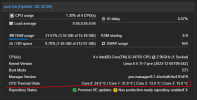
 Now that I have these values - is there any way to pass them into VMs? or have a VM pull these? I am installing pfSense and HomeAssistant into VMs on Proxmox, and both of them have dashboards that I constantly watch and can show me CPU temps. I am rarely watching my PROXMOX dashboard.
Now that I have these values - is there any way to pass them into VMs? or have a VM pull these? I am installing pfSense and HomeAssistant into VMs on Proxmox, and both of them have dashboards that I constantly watch and can show me CPU temps. I am rarely watching my PROXMOX dashboard.