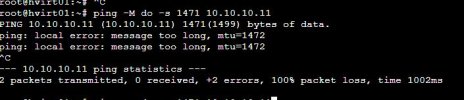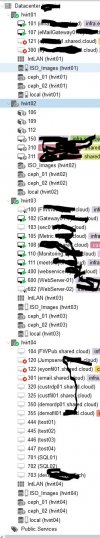note the following (on all four nodes):
MTU 1500 -> ping fails (except when the target is the node itself, because then it goes via lo which has an MTU of 64k)
Code:
7: vmbr99: <BROADCAST,MULTICAST,UP,LOWER_UP> mtu 1500 qdisc noqueue state UP mode DEFAULT group default qlen 1000
link/ether 6c:b3:11:65:16:78 brd ff:ff:ff:ff:ff:ff
8: vmbr99.11@vmbr99: <BROADCAST,MULTICAST,UP,LOWER_UP> mtu 1500 qdisc noqueue state UP mode DEFAULT group default qlen 1000
link/ether 6c:b3:11:65:16:78 brd ff:ff:ff:ff:ff:ffMTU 1500 -> ping fails (except when the target is the node itself, because then it goes via lo which has an MTU of 64k)