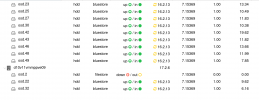root@d10v11vmmppve09:~# pveceph osd create /dev/sda
create OSD on /dev/sda (bluestore)
wiping block device /dev/sda
200+0 records in
200+0 records out
209715200 bytes (210 MB, 200 MiB) copied, 1.13786 s, 184 MB/s
Running command: /bin/ceph-authtool --gen-print-key
Running command: /bin/ceph --cluster ceph --name client.bootstrap-osd --keyring /var/lib/ceph/bootstrap-osd/ceph.keyring -i - osd new fa15640d-940a-4037-bf73-11209dffcbc5
Running command: vgcreate --force --yes ceph-6371c6b8-9d0b-421f-a87d-23f090b5e11a /dev/sda
stdout: Physical volume "/dev/sda" successfully created.
stdout: Volume group "ceph-6371c6b8-9d0b-421f-a87d-23f090b5e11a" successfully created
Running command: lvcreate --yes -l 1875289 -n osd-block-fa15640d-940a-4037-bf73-11209dffcbc5 ceph-6371c6b8-9d0b-421f-a87d-23f090b5e11a
stdout: Logical volume "osd-block-fa15640d-940a-4037-bf73-11209dffcbc5" created.
Running command: /bin/ceph-authtool --gen-print-key
Running command: /bin/mount -t tmpfs tmpfs /var/lib/ceph/osd/ceph-2
--> Executable selinuxenabled not in PATH: /sbin:/bin:/usr/sbin:/usr/bin
Running command: /bin/chown -h ceph:ceph /dev/ceph-6371c6b8-9d0b-421f-a87d-23f090b5e11a/osd-block-fa15640d-940a-4037-bf73-11209dffcbc5
Running command: /bin/chown -R ceph:ceph /dev/dm-5
Running command: /bin/ln -s /dev/ceph-6371c6b8-9d0b-421f-a87d-23f090b5e11a/osd-block-fa15640d-940a-4037-bf73-11209dffcbc5 /var/lib/ceph/osd/ceph-2/block
Running command: /bin/ceph --cluster ceph --name client.bootstrap-osd --keyring /var/lib/ceph/bootstrap-osd/ceph.keyring mon getmap -o /var/lib/ceph/osd/ceph-2/activate.monmap
stderr: 2023-08-26T22:03:15.519+0300 7f5742a74700 -1 auth: unable to find a keyring on /etc/pve/priv/ceph.client.bootstrap-osd.keyring: (2) No such file or directory
2023-08-26T22:03:15.519+0300 7f5742a74700 -1 AuthRegistry(0x7f573c060b40) no keyring found at /etc/pve/priv/ceph.client.bootstrap-osd.keyring, disabling cephx
stderr: got monmap epoch 18
--> Creating keyring file for osd.2
Running command: /bin/chown -R ceph:ceph /var/lib/ceph/osd/ceph-2/keyring
Running command: /bin/chown -R ceph:ceph /var/lib/ceph/osd/ceph-2/
Running command: /bin/ceph-osd --cluster ceph --osd-objectstore bluestore --mkfs -i 2 --monmap /var/lib/ceph/osd/ceph-2/activate.monmap --keyfile - --osd-data /var/lib/ceph/osd/ceph-2/ --osd-uuid fa15640d-940a-4037-bf73-11209dffcbc5 --setuser ceph --setgroup ceph
stderr: 2023-08-26T22:03:15.987+0300 7f633f42b3c0 -1 bluestore(/var/lib/ceph/osd/ceph-2/) _read_fsid unparsable uuid
--> ceph-volume lvm prepare successful for: /dev/sda
Running command: /bin/chown -R ceph:ceph /var/lib/ceph/osd/ceph-2
Running command: /bin/ceph-bluestore-tool --cluster=ceph prime-osd-dir --dev /dev/ceph-6371c6b8-9d0b-421f-a87d-23f090b5e11a/osd-block-fa15640d-940a-4037-bf73-11209dffcbc5 --path /var/lib/ceph/osd/ceph-2 --no-mon-config
Running command: /bin/ln -snf /dev/ceph-6371c6b8-9d0b-421f-a87d-23f090b5e11a/osd-block-fa15640d-940a-4037-bf73-11209dffcbc5 /var/lib/ceph/osd/ceph-2/block
Running command: /bin/chown -h ceph:ceph /var/lib/ceph/osd/ceph-2/block
Running command: /bin/chown -R ceph:ceph /dev/dm-5
Running command: /bin/chown -R ceph:ceph /var/lib/ceph/osd/ceph-2
Running command: /bin/systemctl enable ceph-volume@lvm-2-fa15640d-940a-4037-bf73-11209dffcbc5
stderr: Created symlink /etc/systemd/system/multi-user.target.wants/
ceph-volume@lvm-2-fa15640d-940a-4037-bf73-11209dffcbc5.service -> /lib/systemd/system/ceph-volume@.service.
Running command: /bin/systemctl enable --runtime ceph-osd@2
Running command: /bin/systemctl start ceph-osd@2
--> ceph-volume lvm activate successful for osd ID: 2
--> ceph-volume lvm create successful for: /dev/sda