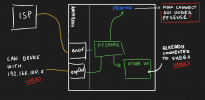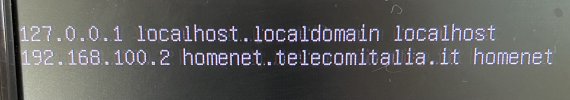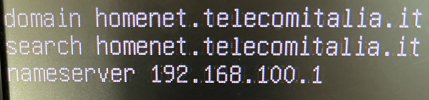D
Deleted member 121278
Guest
Hi, I'm new and I don't know if I'm writing in the right section. I ask why I haven't found any posts that fit my needs and I don't know how to do it. I have a small ryzen mini pc with 2 lan ports (eno1 and enp0s1). I created vmbr0 (linked to eno1) and vmbr1 (linked to enp0s1). PfSense uses vmbr0 as WAN and vmbr1 as LAN, so much so that if I connect a network cable to the lan port enp0s1 I can reach the PfSense configuration page.
For now it is connected: ISP -> Main router (192.168.1.1) -> proxmox on lan eno1 (192.168.1.100 static) -> pfsense (wan dhcp and lan 192.168.100.1)
I would like to make: ISP -> PfSense VM (wan dhcp and lan 192.168.100.1) -> LAN (192.168.100.x). And Proxmox (with static ip 192.168.100.2) behind pfSense VM.
Is possible?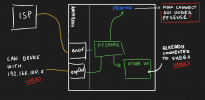
For now it is connected: ISP -> Main router (192.168.1.1) -> proxmox on lan eno1 (192.168.1.100 static) -> pfsense (wan dhcp and lan 192.168.100.1)
I would like to make: ISP -> PfSense VM (wan dhcp and lan 192.168.100.1) -> LAN (192.168.100.x). And Proxmox (with static ip 192.168.100.2) behind pfSense VM.
Is possible?