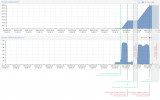@stephan_h the OP asked about sync, your question seems to be about the backup itself. these two tasks are completely different under the hood.
for a (first!) backup the problem is that a lot of the work has to be done again, even if the PBS server already has many/most of the chunks from a previous, aborted backup attempt..
this part always happens for LXC backups:
- the backup client has to read all the data/files
- this stream of data is split into chunks
- the chunks are hashed (+compressed + optionally encrypted)
if there was a previous successful backup snapshot, the following can be done
- chunks which are part of the previous backup snapshot are just registered with the server
- other chunks are uploaded to the server
if there was no previous snapshot:
- all chunks are uploaded to the server
the server then always:
- discards chunks which are already stored on the server
so as long as there is no backup snapshot, an LXC backup will always start over from the beginning, but the server will save some writes. once a successful backup has been made, uploading of chunks that are already backed up can also be skipped. reading on the client side is currently always done in full, no matter what.
you basically have two options
- setup a local PBS, do the backup there (uninterrupted hopefully), then sync to your actual PBS server, and hope that incremental backups in the future work directly to the external PBS server (or keep the local+sync setup if you have enough local space)
- setup aggressive exclusion to keep the backup size down, do a backup, relax the exclusion a bit, do another backup, rinse & repeat until all data is backed up (don't forgot to then prune the "reduced" backups so you don't mistake them for regular ones!)