hi everyone,
first a quick summary of my current env.
I have an instance of Proxmox Backup Server 3.2-6 running on a standalone DELL box - dashboard details of this below.
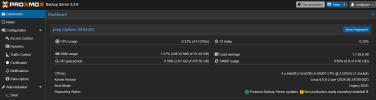
I have a CIFS mount point on this server pointing to a remote unraid server share. I have started to create a datastore on this mount point.
Issue:
The process of creating the ".chunks" for this datastore creation is taking forever. It seems to crawl at ~2min per chunck. Screenshot below

Not sure what the hold up is or cause of this latency. Is there any config that I am missing or should be taking a look at.
thanks in advance
first a quick summary of my current env.
I have an instance of Proxmox Backup Server 3.2-6 running on a standalone DELL box - dashboard details of this below.
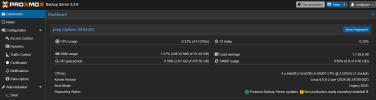
I have a CIFS mount point on this server pointing to a remote unraid server share. I have started to create a datastore on this mount point.
Issue:
The process of creating the ".chunks" for this datastore creation is taking forever. It seems to crawl at ~2min per chunck. Screenshot below

Not sure what the hold up is or cause of this latency. Is there any config that I am missing or should be taking a look at.
thanks in advance

