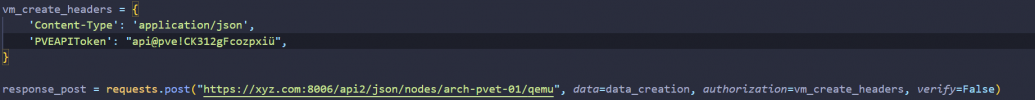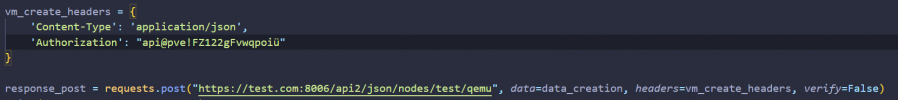Hello everyone! I'm currently developing a web application using Python requests to create VMs on Proxmox. In the POST request, I include the necessary parameters such as vmid and node, along with some optional parameters. However, I'm encountering a 401 status code when running the code, indicating an authentication issue.
To address this problem, I've attempted to include the username and password in the request data, and the CSRF token and ticket in the request headers. Despite my efforts, I haven't been successful in resolving the issue. I'm wondering if anyone has specific knowledge about the authentication parameters required for this task. Any assistance would be greatly appreciated. Thank you for your support!
To address this problem, I've attempted to include the username and password in the request data, and the CSRF token and ticket in the request headers. Despite my efforts, I haven't been successful in resolving the issue. I'm wondering if anyone has specific knowledge about the authentication parameters required for this task. Any assistance would be greatly appreciated. Thank you for your support!