I've spent almost an entire day with no progress so I thought I would try here.
I have a VM in Proxmox VE 7.3-4 running pfSense 2.6.-RELEASE. That VM has two Linux Bridges assigned to it with the "WAN" being my regular network (192.168.1.0/24) and the LAN being a different bridge (10.10.10.0/24). I created a different VM with Ubuntu Desktop (DHCP) cleverly called "Workstation". This VM can reach the internet to update itself and browse the internet. I installed nginx on the workstation and tested it.
I have created two rules in Firewall / Rules / WAN for ICMP and HTTP. From the WAN network, no traffic gets through to the LAN (internal).
SOLUTION! On Interfaces / WAN, at the bottom of the page, uncheck "Block private networks...". Checked (blocked) is the default and what you would normally want for a real firewall configuration.
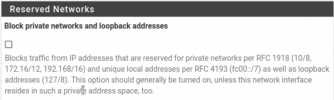
I have a VM in Proxmox VE 7.3-4 running pfSense 2.6.-RELEASE. That VM has two Linux Bridges assigned to it with the "WAN" being my regular network (192.168.1.0/24) and the LAN being a different bridge (10.10.10.0/24). I created a different VM with Ubuntu Desktop (DHCP) cleverly called "Workstation". This VM can reach the internet to update itself and browse the internet. I installed nginx on the workstation and tested it.
I have created two rules in Firewall / Rules / WAN for ICMP and HTTP. From the WAN network, no traffic gets through to the LAN (internal).
SOLUTION! On Interfaces / WAN, at the bottom of the page, uncheck "Block private networks...". Checked (blocked) is the default and what you would normally want for a real firewall configuration.
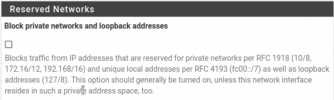
Last edited:

