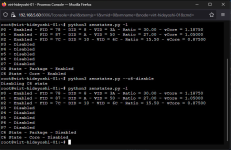Hi everyone! I am getting certain problems when proxmox is running on my device.
Configuration:
Lenovo m715s, ryzen 7 1700, 16gb ddr4, bios version from 2023 latest
Device freezes, or sometimes restarts. I see such errors in the logs:
it is impossible to turn off power saving in the bios, I was able to set only these parameters in grub:
Memtest revealed no problems.
Does anyone know how to fix this? Or will it be fixed only by replacing the processor?
Configuration:
Lenovo m715s, ryzen 7 1700, 16gb ddr4, bios version from 2023 latest
Device freezes, or sometimes restarts. I see such errors in the logs:
Code:
root@virt-hideyoshi-01:~# journalctl -k -g "mce"
Sep 15 23:50:20 virt-hideyoshi-01 kernel: mce: [Hardware Error]: Machine check events logged
Sep 15 23:50:20 virt-hideyoshi-01 kernel: mce: [Hardware Error]: CPU 14: Machine Check: 0 Bank 5: bea0000000000108
Sep 15 23:50:20 virt-hideyoshi-01 kernel: mce: [Hardware Error]: TSC 0 ADDR 1ffffb1cc0336 MISC d012000100000000 SYND 4d000000 IPID 500b000000000
Sep 15 23:50:20 virt-hideyoshi-01 kernel: mce: [Hardware Error]: PROCESSOR 2:800f11 TIME 1757958617 SOCKET 0 APIC e microcode 8001138
Sep 15 23:50:20 virt-hideyoshi-01 kernel: mce: [Hardware Error]: Machine check events logged
Sep 15 23:50:20 virt-hideyoshi-01 kernel: mce: [Hardware Error]: CPU 1: Machine Check: 0 Bank 5: bea0000000000108
Sep 15 23:50:20 virt-hideyoshi-01 kernel: mce: [Hardware Error]: TSC 0 ADDR 1ffffb2c3cab2 MISC d012000100000000 SYND 4d000000 IPID 500b000000000
Sep 15 23:50:20 virt-hideyoshi-01 kernel: mce: [Hardware Error]: PROCESSOR 2:800f11 TIME 1757958617 SOCKET 0 APIC 1 microcode 8001138
Sep 15 23:50:21 virt-hideyoshi-01 kernel: MCE: In-kernel MCE decoding enabled.it is impossible to turn off power saving in the bios, I was able to set only these parameters in grub:
Code:
GRUB_CMDLINE_LINUX_DEFAULT="quiet pcie_aspm=off usbcore.autosuspend=-1 processor.max_cstate=5 intel_idle.max_cstate=5 idle=poll"Does anyone know how to fix this? Or will it be fixed only by replacing the processor?