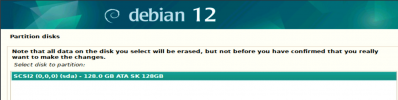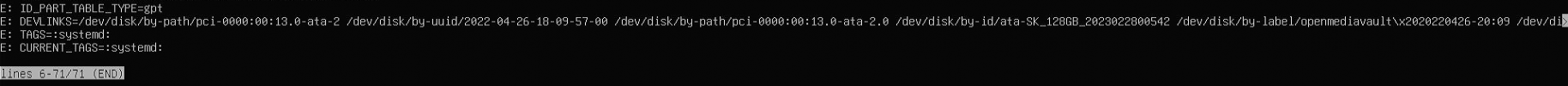[SOLVED] Proxmox 8 don't see my disk on installation step.
- Thread starter onlineapps
- Start date
You are using an out of date browser. It may not display this or other websites correctly.
You should upgrade or use an alternative browser.
You should upgrade or use an alternative browser.
Hi,Hi, i want to install proxmox 8 to my mini PC, but when i want to do that, proxmox say that he don't see my disk
View attachment 54872
right now on this pc is installed openmediavault, an he see disk, debian 12 see disk:
View attachment 54873
how to fix it? and why if proxmox is based on debian, don't see disk?
the installer of Proxmox VE is independent of Debian. Is this by any chance a SD card/eMMC flash you are trying to install on? Proxmox VE installer does not support installations on such disks.
Please switch to a terminal by typing
CTL+ALT+F2 and post the output of ls -la /dev/disk/by-id.are you shure?Proxmox VE installer does not support installations on such disks.
root@proxmox2:~# fdisk -l
Disk /dev/sda: 57.73 GiB, 61991813632 bytes, 121077761 sectors
Disk model: DataTraveler 3.0
Units: sectors of 1 * 512 = 512 bytes
Sector size (logical/physical): 512 bytes / 512 bytes
I/O size (minimum/optimal): 512 bytes / 512 bytes
Disklabel type: gpt
Disk identifier: 74846794-81B0-4D89-A317-AF7AA19CB3BA
right now on one of my proxmox instance is running on USB flash drive, and work very vell, more that 1 year
proxmox is installed on this drive (kingston DataTraveler 3.0):

I meant a device exposed asare you shure?
root@proxmox2:~# fdisk -l
Disk /dev/sda: 57.73 GiB, 61991813632 bytes, 121077761 sectors
Disk model: DataTraveler 3.0
Units: sectors of 1 * 512 = 512 bytes
Sector size (logical/physical): 512 bytes / 512 bytes
I/O size (minimum/optimal): 512 bytes / 512 bytes
Disklabel type: gpt
Disk identifier: 74846794-81B0-4D89-A317-AF7AA19CB3BA
right now on one of my proxmox instance is running on USB flash drive, and work very vell, more that 1 year
proxmox is installed on this drive (kingston DataTraveler 3.0):
View attachment 54878
mmcblk device, see https://forum.proxmox.com/threads/unable-to-get-device-for-partition-1-on-device-dev-mmcblk0.42348/. But never mind, that is not the issue here. Please follow the command suggested by @fschauer and also post the output of udevadm info /dev/sdaEdit: Also, not that it is not recommended to run Proxmox VE of an USB stick, as they will wear out and fail.
Last edited:
And there you have the reason why the disk is not detected:
ID_FS_TYPE=iso9660, the proxmox installer ignores disk with this filesystem type, in order to avoid interfering with the installer medium. So wipe the disk and the installer should be able to see it.