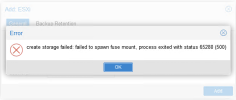We had to runAfter reading this thread I changed both values and restarted my 7.0U3n host. I can now add the ESX-Storage but when I select the Esx-Storage I am getting this error:
failed to spawn fuse mount, process exited with status 65280 (500)
I have upgraded every package to lateset, but I wonder if there is some library missing?
/etc/init.d/hostd restart in the ESXi host to get this error to stop. Also, I am seeing responses from people saying they had to reboot the ESXi host instead of running the hostd command.