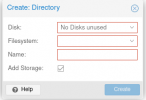Hi,
I've local NVME disks where Proxmox lives and have 2x 6TB as ZFS mirror. On ZFS I also want to store more than only VM's and containers, for example dumps or backups.
I found 2 threads:
https://forum.proxmox.com/threads/can-we-use-zfs-storage-as-backup-storage.100631/
https://forum.proxmox.com/threads/directories-under-zfs-pool.91796/
but can`t get it working.
zfs list shows the VM disks and these 2 datasets, where hdd_storage is created in the Proxmox GUI and hdd_storage/backup with zfs create on the commandline.
hdd_storage 46.4G 5.28T 96K /hdd_storage
hdd_storage/backup 96K 5.28T 96K /backup
On hdd_storage/backup I want to have the backups and dumps of VM's and found in the threads you need to do this and then add / check the /etc/pve/storage.cfg:
pvesm set STORAGE_NAME -is_mountpoint yes
I used as STORAGE_NAME different options: hdd_storage/backup, hdd_storage:backup, /backup and so on, but everything ended with a notice of illegal characters or update storage failed: xxxx does not exist.
How to get this working?
I've local NVME disks where Proxmox lives and have 2x 6TB as ZFS mirror. On ZFS I also want to store more than only VM's and containers, for example dumps or backups.
I found 2 threads:
https://forum.proxmox.com/threads/can-we-use-zfs-storage-as-backup-storage.100631/
https://forum.proxmox.com/threads/directories-under-zfs-pool.91796/
but can`t get it working.
zfs list shows the VM disks and these 2 datasets, where hdd_storage is created in the Proxmox GUI and hdd_storage/backup with zfs create on the commandline.
hdd_storage 46.4G 5.28T 96K /hdd_storage
hdd_storage/backup 96K 5.28T 96K /backup
On hdd_storage/backup I want to have the backups and dumps of VM's and found in the threads you need to do this and then add / check the /etc/pve/storage.cfg:
pvesm set STORAGE_NAME -is_mountpoint yes
I used as STORAGE_NAME different options: hdd_storage/backup, hdd_storage:backup, /backup and so on, but everything ended with a notice of illegal characters or update storage failed: xxxx does not exist.
How to get this working?