Hello,
I am attempting to boot a new installation of Proxmox off of an old Dell R720xd. The Proxmox installation has been done on a single SSD, configured to use ZFS RAID 0.
Also contained within the server are a total of 12 drives - 6x10TBs and 6x3TBs. Each of the 10TBs and each of the 3TBs are in their own pools. They were previously running on a bare metal Ubuntu installation and were properly exported with `zpool export` before I went about installing Proxmox
Here is where my issue lies:
When booting up, I am taken to the following screen, where I have been letting it boot to the first option, which is shown as being highlighted:

Next, I am presented with this screen:

Here I am able to import my zpools with `zpool import pool_name` successfully. I have also tried other variations of the import command, such as `zpool import -R /rpool -N pool_name`. Regardless of the method I import the pools, it seems to always successfully import them.
It may be worth noting that I *did* have to run `zpool upgrade pool_name` on both of my pools previously. For whatever reason, I was able to `Ctrl + D` twice afterward and boot successfully.
Anyway, back to the console. As you can see, I'm able to import my pools successfully:
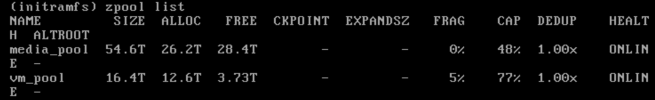
'zpool status' also does not appear to report errors of any kind. I am even able to view my zfs pools mounted at /vm_pool and /media_pool when running an 'ls -l' command

Now, after referring to threads such as https://forum.proxmox.com/threads/stuck-at-initramfs-with-kernel-5-3-13-1-pve.63003/ , I would think I could now go ahead and press `Ctrl + D` to reboot. If I try this, I am presented with the following screen:

Pressing `Ctrl + D` again results in a kernel panic.
Is anyone able to provide any info on why I might be experiencing this issue? I find it odd that I was able to successfully boot into PVE last night after upgrading the pools but am no longer able to. I have tried again to upgrade the pools but the console reports that there is no upgrade needed.
I am attempting to boot a new installation of Proxmox off of an old Dell R720xd. The Proxmox installation has been done on a single SSD, configured to use ZFS RAID 0.
Also contained within the server are a total of 12 drives - 6x10TBs and 6x3TBs. Each of the 10TBs and each of the 3TBs are in their own pools. They were previously running on a bare metal Ubuntu installation and were properly exported with `zpool export` before I went about installing Proxmox
Here is where my issue lies:
When booting up, I am taken to the following screen, where I have been letting it boot to the first option, which is shown as being highlighted:

Next, I am presented with this screen:

Here I am able to import my zpools with `zpool import pool_name` successfully. I have also tried other variations of the import command, such as `zpool import -R /rpool -N pool_name`. Regardless of the method I import the pools, it seems to always successfully import them.
It may be worth noting that I *did* have to run `zpool upgrade pool_name` on both of my pools previously. For whatever reason, I was able to `Ctrl + D` twice afterward and boot successfully.
Anyway, back to the console. As you can see, I'm able to import my pools successfully:
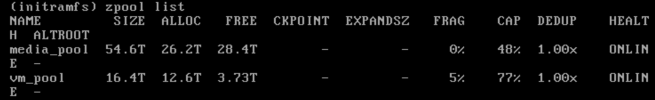
'zpool status' also does not appear to report errors of any kind. I am even able to view my zfs pools mounted at /vm_pool and /media_pool when running an 'ls -l' command

Now, after referring to threads such as https://forum.proxmox.com/threads/stuck-at-initramfs-with-kernel-5-3-13-1-pve.63003/ , I would think I could now go ahead and press `Ctrl + D` to reboot. If I try this, I am presented with the following screen:

Pressing `Ctrl + D` again results in a kernel panic.
Is anyone able to provide any info on why I might be experiencing this issue? I find it odd that I was able to successfully boot into PVE last night after upgrading the pools but am no longer able to. I have tried again to upgrade the pools but the console reports that there is no upgrade needed.
Last edited:

