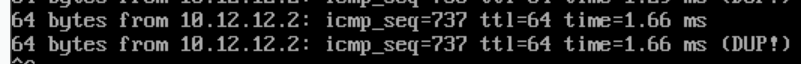Hi, I can't use uuid where, because of limitation of linux interfaces name lenght. (14caracters), and I'm currently limiting vnet to 8 caracters, because I'm also use some internal mapping between vnet && other vxlan,vlan interface.
(the vnet is a bridge with same name)
That's why I have added an alias, where you can use a longer name, more descriptive. (I don't displaying yet in vm/ct nic bridge selection, I'll coming soon)
So, I don't known how to generate an unique id here.
Maybe I could add an option, to define an user custom pattern ? (like : vnet(\d+)), and auto increment counter for example.
I'm thinking to add some kind of batch vnet add wizared, where you can said add 1000 vnets with id from (1-1000).
But I can't used directly vni for the name, because vni can be really long (16millions).