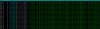Hello,
Friday evening one of four hosts in our PVE cluster got out of memory. It killed the qemu process of one of our VMs, fortunately no apparent damage, restared without problem (apart the obligatory disk check). The killed VM is a CentOS 6 fully patched, 64bit. At the moment the host is using 74 of 128 available GB memory, so should be plenty space left free.
Do not know if this could be of interest, the VM was life migrated from another host a few weeks ago.
How can we diagnose what happened? I attach the OOM message from the logs and the package versions the host ist running actually.
Regards,
Thomas
Friday evening one of four hosts in our PVE cluster got out of memory. It killed the qemu process of one of our VMs, fortunately no apparent damage, restared without problem (apart the obligatory disk check). The killed VM is a CentOS 6 fully patched, 64bit. At the moment the host is using 74 of 128 available GB memory, so should be plenty space left free.
Do not know if this could be of interest, the VM was life migrated from another host a few weeks ago.
How can we diagnose what happened? I attach the OOM message from the logs and the package versions the host ist running actually.
Regards,
Thomas