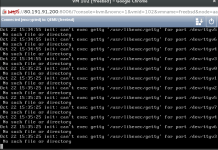I have pyhysiacal server , this server has FreeBSD , with two IDE HDD , I start live migration by clonezilla and everything go well , but when I start it . I see error about mount root partiton and system can not boot . and I see error about mount root , in VM I make two HDD too
I see
trying to mount root from ufs :/dev/ad8s1a
manual root filesystem specification
I see
trying to mount root from ufs :/dev/ad8s1a
manual root filesystem specification
Last edited: