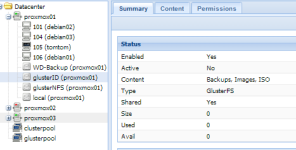What am I trying to do?
I'd like to have a GlusterFS filesystem replicate data across 3 partitions on SSD, each partition residing on a different node running Proxmox 3.1. I would like to expose this filesystem to all nodes via network as my ISO file store.
Background
I've installed Debian 7.1 on three servers, and followed the Proxmox 3.1 installation process without issues. These systems are all showing up in the Proxmox Web Admin panel, and are responding to commands properly. There are no VMs on any of the nodes.
Each system uses uEFI and GPT on a 120GB SSD as the first drive.
~100 MB EFI Boot partition
500 MB /boot on ext4
40 GB LVM volume - assigned to VG "system"
- 10 GB swap allocated as LV "swap"
- 30 GB root filesystem on ext4 allocated as LV "root"
40 GB LVM volume - assigned to VG "data"
- 40 GB ext4 filesystem as LV "ISO"
Additionally, each system has platter drives, but they're currently unformatted, unpartitioned, and unmounted (I'll save that for later!)
Where am I confused?
Other than simple testing of Gluster, and much more experience with Proxmox, I've never tried to integrate them.
1.) Should be creating a GlusterFS volume, peering it to nodes, and then plugging details of it into Proxmox?
2.) Should I create the storage in Proxmox, letting it handle everything including the creation of the GlusterFS peers? If this, how do I specify at creation to use a non-standard path?
Thanks in advance.
I'd like to have a GlusterFS filesystem replicate data across 3 partitions on SSD, each partition residing on a different node running Proxmox 3.1. I would like to expose this filesystem to all nodes via network as my ISO file store.
Background
I've installed Debian 7.1 on three servers, and followed the Proxmox 3.1 installation process without issues. These systems are all showing up in the Proxmox Web Admin panel, and are responding to commands properly. There are no VMs on any of the nodes.
Each system uses uEFI and GPT on a 120GB SSD as the first drive.
~100 MB EFI Boot partition
500 MB /boot on ext4
40 GB LVM volume - assigned to VG "system"
- 10 GB swap allocated as LV "swap"
- 30 GB root filesystem on ext4 allocated as LV "root"
40 GB LVM volume - assigned to VG "data"
- 40 GB ext4 filesystem as LV "ISO"
Additionally, each system has platter drives, but they're currently unformatted, unpartitioned, and unmounted (I'll save that for later!)
Where am I confused?
Other than simple testing of Gluster, and much more experience with Proxmox, I've never tried to integrate them.
1.) Should be creating a GlusterFS volume, peering it to nodes, and then plugging details of it into Proxmox?
2.) Should I create the storage in Proxmox, letting it handle everything including the creation of the GlusterFS peers? If this, how do I specify at creation to use a non-standard path?
Thanks in advance.