Hi all,
First of all, I want to say that i'm a happy user of Proxmox 1.4 environment with an Exchange 2003 server (W2K3 32bits, R2) for over a year.
But sad enough, after upgrading Proxmox from 1.4 to 1.5 I can't get my W2K3 machine working properly.
It is now starting up (windows server), but it fails to give me any networking, and it wants to install a new CPU driver (15!! times):
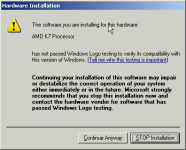
After clicking Continue Anyway it gives me multiple Unknown device under the Processor section:

The NIC driver is installed (Intel PRO/1000MT), but it won't show up with the networking devices under the control panel, network connections applet.
So frankly, i've got 2 problems (no network, and the CPU isn't installed correctly). Maybe there's some correlation between these 2 problems, but I can't seem to solve is.....
I've already tried to uninstall both the Unknown devices and the NIC, but the NIC installs fine (but still no networking!) and the Unknown devices (probably the CPU driver), won't install because it gives me an access denied when installing:

Can anybody give me some advice on this problem??
Thanks!
First of all, I want to say that i'm a happy user of Proxmox 1.4 environment with an Exchange 2003 server (W2K3 32bits, R2) for over a year.
But sad enough, after upgrading Proxmox from 1.4 to 1.5 I can't get my W2K3 machine working properly.
It is now starting up (windows server), but it fails to give me any networking, and it wants to install a new CPU driver (15!! times):
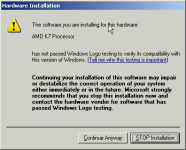
After clicking Continue Anyway it gives me multiple Unknown device under the Processor section:

The NIC driver is installed (Intel PRO/1000MT), but it won't show up with the networking devices under the control panel, network connections applet.
So frankly, i've got 2 problems (no network, and the CPU isn't installed correctly). Maybe there's some correlation between these 2 problems, but I can't seem to solve is.....
I've already tried to uninstall both the Unknown devices and the NIC, but the NIC installs fine (but still no networking!) and the Unknown devices (probably the CPU driver), won't install because it gives me an access denied when installing:

Can anybody give me some advice on this problem??
Thanks!

