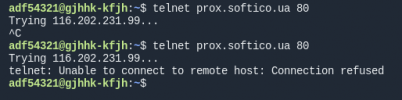Ask you help
I can't successfully order LetsEncrypt certificate for proxmox dns-name.
As I used several methods, I know that error on stage while letsencrypt try to access dns name that I am validating by 80 port and can't do this.
In order to Prox uses 8006 port and https.
Second attempt in another way:
https://forum.proxmox.com/threads/pve-5-2-lets-encrypt-task-error-validating-challenge-failed.43782/
I can't successfully order LetsEncrypt certificate for proxmox dns-name.
Code:
Loading ACME account details
Placing ACME order
Order URL: https://acme-v02.api.letsencrypt.org/acme/order/455705530/72278481650
Getting authorization details from 'https://acme-v02.api.letsencrypt.org/acme/authz-v3/88641467490'
The validation for prox.yyy.ua is pending!
Setting up webserver
Triggering validation
Sleeping for 5 seconds
Status is still 'pending', trying again in 10 seconds
TASK ERROR: validating challenge 'https://acme-v02.api.letsencrypt.org/acme/authz-v3/88641467490' failed - status: invalidAs I used several methods, I know that error on stage while letsencrypt try to access dns name that I am validating by 80 port and can't do this.
In order to Prox uses 8006 port and https.
Second attempt in another way:
Code:
PS C:\Users\Администратор> certbot certonly -d prox.yyy.ua --force-renewal
Saving debug log to C:\Certbot\log\letsencrypt.log
How would you like to authenticate with the ACME CA?
- - - - - - - - - - - - - - - - - - - - - - - - - - - - - - - - - - - - - - - -
1: Spin up a temporary webserver (standalone)
2: Place files in webroot directory (webroot)
- - - - - - - - - - - - - - - - - - - - - - - - - - - - - - - - - - - - - - - -
Select the appropriate number [1-2] then [enter] (press 'c' to cancel): 1
Requesting a certificate for prox.yyy.ua
Problem binding to port 80: [WinError 10013] An attempt was made to access a socket in a method prohibited by access rights
Ask for help or search for solutions at https://community.letsencrypt.org. See the logfile C:\Certbot\log\letsencrypt.log or re-run Certbot with -v for more details.https://forum.proxmox.com/threads/pve-5-2-lets-encrypt-task-error-validating-challenge-failed.43782/
Last edited: