Oh dear. I had a bit of a moment this morning. Trying to do a little bit of work surrounded by three kids trying to fry my brain - its my fault but...
I might be being picky but good design should be explicit without chance of error to cover the worst of brain dead over stressed folk
PIC1 shows the summary in the GUI if you click on your proxmox host in the search tab nothing really outstanding but uptime and what is running.

Now if I dig a little deeper by clicking on a host for instance the hardware tab I see details about the hardware for the VM and I can add hardware here and edit exisiting hardware. TOP right I have start, stop, console, remove and migrate.
My suggestion is to move remove and migrate to another view. Maybe in the host summary and search tab? In my confusion I was attempting to remove a network card but instead I clicked on the remove the sodding host! Opps (hangs head bang bang). In my defense there are 2 removes on VM detailed info one to deal with hardware and one to remove the whole VM.
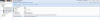
The issue I see is that this highlevel work - remove and migrate - should not nessarily be display alongside (viewable in VM details) VM detailed operations like adding new hardware or editing hardware or changing the options of a VM but it should be at a level appropriate with proxmox host work.
Just change the search tab name to VM List or something (there is already a field called search on the right hand side when you click on the search tab) and add the menu options in the same sort of position migrate and remove.
Please dont respond with you must have backups, etc as this is MY proxmox host and the machines are test environments
Anyway what do people think?
Stephen
I might be being picky but good design should be explicit without chance of error to cover the worst of brain dead over stressed folk
PIC1 shows the summary in the GUI if you click on your proxmox host in the search tab nothing really outstanding but uptime and what is running.
Now if I dig a little deeper by clicking on a host for instance the hardware tab I see details about the hardware for the VM and I can add hardware here and edit exisiting hardware. TOP right I have start, stop, console, remove and migrate.
My suggestion is to move remove and migrate to another view. Maybe in the host summary and search tab? In my confusion I was attempting to remove a network card but instead I clicked on the remove the sodding host! Opps (hangs head bang bang). In my defense there are 2 removes on VM detailed info one to deal with hardware and one to remove the whole VM.
The issue I see is that this highlevel work - remove and migrate - should not nessarily be display alongside (viewable in VM details) VM detailed operations like adding new hardware or editing hardware or changing the options of a VM but it should be at a level appropriate with proxmox host work.
Just change the search tab name to VM List or something (there is already a field called search on the right hand side when you click on the search tab) and add the menu options in the same sort of position migrate and remove.
Please dont respond with you must have backups, etc as this is MY proxmox host and the machines are test environments
Anyway what do people think?
Stephen
Last edited:

