Hi,
I have the following problem on Proxmox 9.
I did some research to try and fix the following problem but can't find a solution. I have 3 proxmox servers part of a cluster so 3 nodes. On each node I have two SSDs available for VMs. I have initialized the disks as LVM. In the Datacenter I enabled the LVM and they are all shared for all nodes to access; purpose of this is to allow migration and cloning between nodes. Here is the configuration
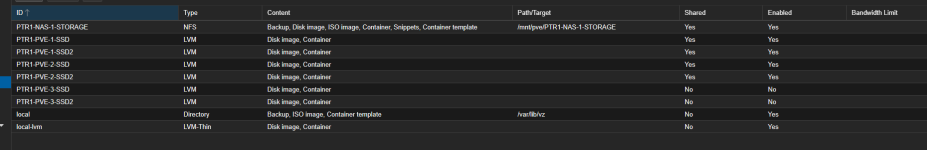
Even though they are shared, disks from proxmox node PTR1-PVE-1 have a status of unknown. As you can see with the image below, only the local SSDs are seen. The ones from the other node, node 1, have a status of unknown.
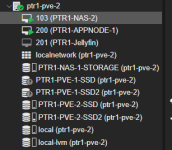
Even 'pvesm status' gives me an inactive status
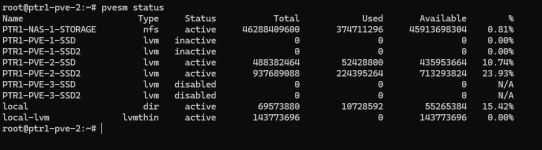
All this to say, because node 1 can't see node 2 LVMs (inactive) migration and cloning is not possible.
I have tried every possible solution I could find such as sharing them through NFS, etc but I can't get the LVMs on one node to show as active.
Could anyone tell me what I'm missing?
I have the following problem on Proxmox 9.
I did some research to try and fix the following problem but can't find a solution. I have 3 proxmox servers part of a cluster so 3 nodes. On each node I have two SSDs available for VMs. I have initialized the disks as LVM. In the Datacenter I enabled the LVM and they are all shared for all nodes to access; purpose of this is to allow migration and cloning between nodes. Here is the configuration
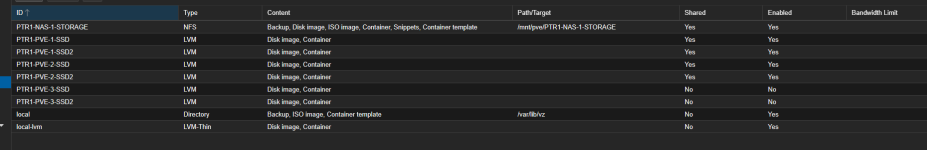
Even though they are shared, disks from proxmox node PTR1-PVE-1 have a status of unknown. As you can see with the image below, only the local SSDs are seen. The ones from the other node, node 1, have a status of unknown.
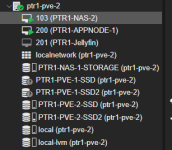
Even 'pvesm status' gives me an inactive status
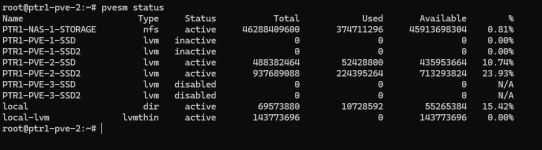
All this to say, because node 1 can't see node 2 LVMs (inactive) migration and cloning is not possible.
I have tried every possible solution I could find such as sharing them through NFS, etc but I can't get the LVMs on one node to show as active.
Could anyone tell me what I'm missing?
Last edited:

