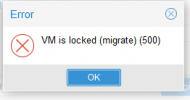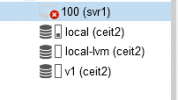[SOLVED] Promox 6: problem with noVNC - failed to connect to server
- Thread starter hermelin
- Start date
You are using an out of date browser. It may not display this or other websites correctly.
You should upgrade or use an alternative browser.
You should upgrade or use an alternative browser.
I also used https://pve.proxmox.com/wiki/Upgrade_from_5.x_to_6.0 to upgrade. I don't think I encountered any errors and noVNC was working fine in Chrome for sometime after the upgrade. I still can't access it in Chrome but as others mentioned, it works in Firefox.
Seems to come and go - worked again in Chrome for a while and then it does not work again. In version 5.4-13.
It works fine on FireFox: 69.0.1 (64-bit
It works fine in Iridium: Version 2019.04 (Official Build) (64-bit)
Does not work in Chrome: Version 79.0.3945.88 (Official Build) (64-bit)
Console warnings in Chrome:
app.js:8312 WebSocket on-error event
(anonymous) @ app.js?ver=1.0.0-3:8312
_websocket.onerror @ app.js?ver=1.0.0-3:4939
12:35:43.339 app.js?ver=1.0.0-3:8312 WebSocket on-error event
(anonymous) @ app.js?ver=1.0.0-3:8312
Console warnings in Chrome - looks like it is certificate related - Chrome's cleaning out of certificates?
12:32:44.584 app.js:4919 WebSocket connection to 'wss://192.168.0.5:8006/api2/json/nodes/nuc/qemu/102/vncwebsocket?port=5900&vncticket=PVEVNC%3A5E09E05C%3A%3AVRUkgtW%2BKqbh9eNwQvegdaiPgX3KMTwnjZBsF7kB90Zk%2F8Vhe0a6Q8XHUdDC4sWbzyeieygEa4%2FuLo3lPlJ1Cs%2FF3quB7Lkz%2FLHB0pjg272grzeVntl4mAGltsvHnvVCYN5maRASM%2FnyR7lU9zhCaxXcbmYt7v0IWDcJ0051NFA1Bm76pWfaaxzR2gEDJI8wrfOIkOK3LSnhnKxKwPF90c4AT%2FcbhO42ueXzCCvQs%2BzQCiglYKPRytqpIDxhBL760tTUoAOfpPyoEnSliuFcNay3PNi62XLNPAsDMd3jkvHzMp07ywrEEKnzhwF2kDMzYXDv18b1pZNE%2FY2zSvZdjA%3D%3D' failed: Error in connection establishment: net::ERR_CERT_AUTHORITY_INVALID
open @ app.js?ver=1.0.0-3:4919
_connect @ app.js?ver=1.0.0-3:8481
_updateConnectionState @ app.js?ver=1.0.0-3:8725
12:32:44.585 app.js:8763 Failed when connecting: Connection closed (code: 1006)
_fail @ app.js?ver=1.0.0-3:8763
(anonymous) @ app.js?ver=1.0.0-3:8290
_websocket.onclose @ app.js?ver=1.0.0-3:4934
12:35:43.338 app.js?ver=1.0.0-3:4919 WebSocket connection to 'wss://192.168.0.5:8006/api2/json/nodes/nuc/qemu/102/vncwebsocket?port=5900&vncticket=PVEVNC%3A5E09E10F%3A%3Ae4RfI%2FZE7dQwQT2W4SmViFk%2BB6ICkiyT%2FuT3EVY%2FQlRLdUqkJx733e0Kw8ALZ85RmC86gLXl16Qs6Bxt4gCXujjX6NJXPOj1EiVlbyNiZiL2DpXSDIT9vR6bmZaVvkRL0NJETFIcx2HTNZ875%2BnS9qvCtPEb%2BdwDeanlMMSj9tgnrbZ9Zv1JkvifxAyOd%2B4UmHUoIk%2F%2Fsn%2BMxyZ4NPOV9iudVCuRpg1RTQgJ2usmxHJB9wFnCCRxHUjlJiTPEFQlbiu1Ks2OtCxSfJ6HmRoBYOPE1IAzD7heVJePsiCDwKG8IuXdwt3q74%2BKrHcJ3xp7hm%2Fn6oiITJHINEwNmpfwmw%3D%3D' failed: Error in connection establishment: net::ERR_CERT_AUTHORITY_INVALID
open @ app.js?ver=1.0.0-3:4919
12:35:43.339 app.js?ver=1.0.0-3:8763 Failed when connecting: Connection closed (code: 1006)
It works fine on FireFox: 69.0.1 (64-bit
It works fine in Iridium: Version 2019.04 (Official Build) (64-bit)
Does not work in Chrome: Version 79.0.3945.88 (Official Build) (64-bit)
Console warnings in Chrome:
app.js:8312 WebSocket on-error event
(anonymous) @ app.js?ver=1.0.0-3:8312
_websocket.onerror @ app.js?ver=1.0.0-3:4939
12:35:43.339 app.js?ver=1.0.0-3:8312 WebSocket on-error event
(anonymous) @ app.js?ver=1.0.0-3:8312
Console warnings in Chrome - looks like it is certificate related - Chrome's cleaning out of certificates?
12:32:44.584 app.js:4919 WebSocket connection to 'wss://192.168.0.5:8006/api2/json/nodes/nuc/qemu/102/vncwebsocket?port=5900&vncticket=PVEVNC%3A5E09E05C%3A%3AVRUkgtW%2BKqbh9eNwQvegdaiPgX3KMTwnjZBsF7kB90Zk%2F8Vhe0a6Q8XHUdDC4sWbzyeieygEa4%2FuLo3lPlJ1Cs%2FF3quB7Lkz%2FLHB0pjg272grzeVntl4mAGltsvHnvVCYN5maRASM%2FnyR7lU9zhCaxXcbmYt7v0IWDcJ0051NFA1Bm76pWfaaxzR2gEDJI8wrfOIkOK3LSnhnKxKwPF90c4AT%2FcbhO42ueXzCCvQs%2BzQCiglYKPRytqpIDxhBL760tTUoAOfpPyoEnSliuFcNay3PNi62XLNPAsDMd3jkvHzMp07ywrEEKnzhwF2kDMzYXDv18b1pZNE%2FY2zSvZdjA%3D%3D' failed: Error in connection establishment: net::ERR_CERT_AUTHORITY_INVALID
open @ app.js?ver=1.0.0-3:4919
_connect @ app.js?ver=1.0.0-3:8481
_updateConnectionState @ app.js?ver=1.0.0-3:8725
12:32:44.585 app.js:8763 Failed when connecting: Connection closed (code: 1006)
_fail @ app.js?ver=1.0.0-3:8763
(anonymous) @ app.js?ver=1.0.0-3:8290
_websocket.onclose @ app.js?ver=1.0.0-3:4934
12:35:43.338 app.js?ver=1.0.0-3:4919 WebSocket connection to 'wss://192.168.0.5:8006/api2/json/nodes/nuc/qemu/102/vncwebsocket?port=5900&vncticket=PVEVNC%3A5E09E10F%3A%3Ae4RfI%2FZE7dQwQT2W4SmViFk%2BB6ICkiyT%2FuT3EVY%2FQlRLdUqkJx733e0Kw8ALZ85RmC86gLXl16Qs6Bxt4gCXujjX6NJXPOj1EiVlbyNiZiL2DpXSDIT9vR6bmZaVvkRL0NJETFIcx2HTNZ875%2BnS9qvCtPEb%2BdwDeanlMMSj9tgnrbZ9Zv1JkvifxAyOd%2B4UmHUoIk%2F%2Fsn%2BMxyZ4NPOV9iudVCuRpg1RTQgJ2usmxHJB9wFnCCRxHUjlJiTPEFQlbiu1Ks2OtCxSfJ6HmRoBYOPE1IAzD7heVJePsiCDwKG8IuXdwt3q74%2BKrHcJ3xp7hm%2Fn6oiITJHINEwNmpfwmw%3D%3D' failed: Error in connection establishment: net::ERR_CERT_AUTHORITY_INVALID
open @ app.js?ver=1.0.0-3:4919
12:35:43.339 app.js?ver=1.0.0-3:8763 Failed when connecting: Connection closed (code: 1006)
My problem apparantly is actually an Edge (Chromium) problem. The Proxmox web interface loads after accepting the self-signed certificate, but still the popup windows are denied.
I'm using Firefox now.
To give more details: The Chrome console says:
I'm using Firefox now.
To give more details: The Chrome console says:
Code:
WebSocket connection to 'wss://192...' failed: Error in connection establishment: net::ERR_CERT_AUTHORITY_INVALID
Last edited:
Does not make a difference here: Windows Server, Linux, FreeBSD. All fail to open console window in Edge (Chromium).I'm having the same issue with Linux VMs only. Windows VMs load fine within Console.
I confirm the problem exists on the Chrome web browser and its derivatives on Firefox noVNC works fine. Interestingly, the problem doesn't exist on Windows Server 2016 where I used noVNC console in Proxmox successfully.
My package version:
My package version:
Code:
proxmox-ve: 6.2-2 (running kernel: 5.4.73-1-pve)
pve-manager: 6.2-15 (running version: 6.2-15/48bd51b)
pve-kernel-5.4: 6.3-1
Last edited:
Here's what worked for me:
Assuming you cannot launch console session for VM's on pve04 with ip 192.168.1.52 run the following commands on another node within your cluster:
ssh-keygen -f "/root/.ssh/known_hosts" -R "pve04"
/usr/bin/ssh -s none -o 'HostKeyAlias=pve04' root@192.168.1.52
Assuming you cannot launch console session for VM's on pve04 with ip 192.168.1.52 run the following commands on another node within your cluster:
ssh-keygen -f "/root/.ssh/known_hosts" -R "pve04"
/usr/bin/ssh -s none -o 'HostKeyAlias=pve04' root@192.168.1.52
This is a correct answer. You must runHere's what worked for me:
Assuming you cannot launch console session for VM's on pve04 with ip 192.168.1.52 run the following commands on another node within your cluster:
ssh-keygen -f "/root/.ssh/known_hosts" -R "pve04"
/usr/bin/ssh -s none -o 'HostKeyAlias=pve04' root@192.168.1.52
ssh -o 'HostKeyAlias=<Target node Name>' root@<Target node IP>
You have to execute this on every cluster node with each cluster nodes as target.
I also have the VNC issue now.
Before, just having a single proxmox server (PVE) everything worked fine. Now I added a second proxmox server (PVE-BACKUP) and formed a cluster:

Occasionally VNC connections on PVE work .. after a while it does not anymore (Chrome, Safari).
What is weird as soon as I boot PVE-BACKUP server (this one is not running 24/7 like the main server) all of the sudden the VNC connections on my main server work again?
I tried to ssh into PVE and run the command:
But no success ...
UPDATE:
ok .. with my 2 node cluster setup and one node not being online 24/7 the solution was actually to execute
in PVE shell.
Before, just having a single proxmox server (PVE) everything worked fine. Now I added a second proxmox server (PVE-BACKUP) and formed a cluster:

Occasionally VNC connections on PVE work .. after a while it does not anymore (Chrome, Safari).
What is weird as soon as I boot PVE-BACKUP server (this one is not running 24/7 like the main server) all of the sudden the VNC connections on my main server work again?
I tried to ssh into PVE and run the command:
Code:
ssh -o 'HostKeyAlias=pve' root@192...But no success ...
UPDATE:
ok .. with my 2 node cluster setup and one node not being online 24/7 the solution was actually to execute
Code:
pvecm expected 1
Last edited: